
(This is part of an ongoing effort to document the various CRT monitors and televisions that I acquire, with information that may be of relevance to others who Google the same model!)
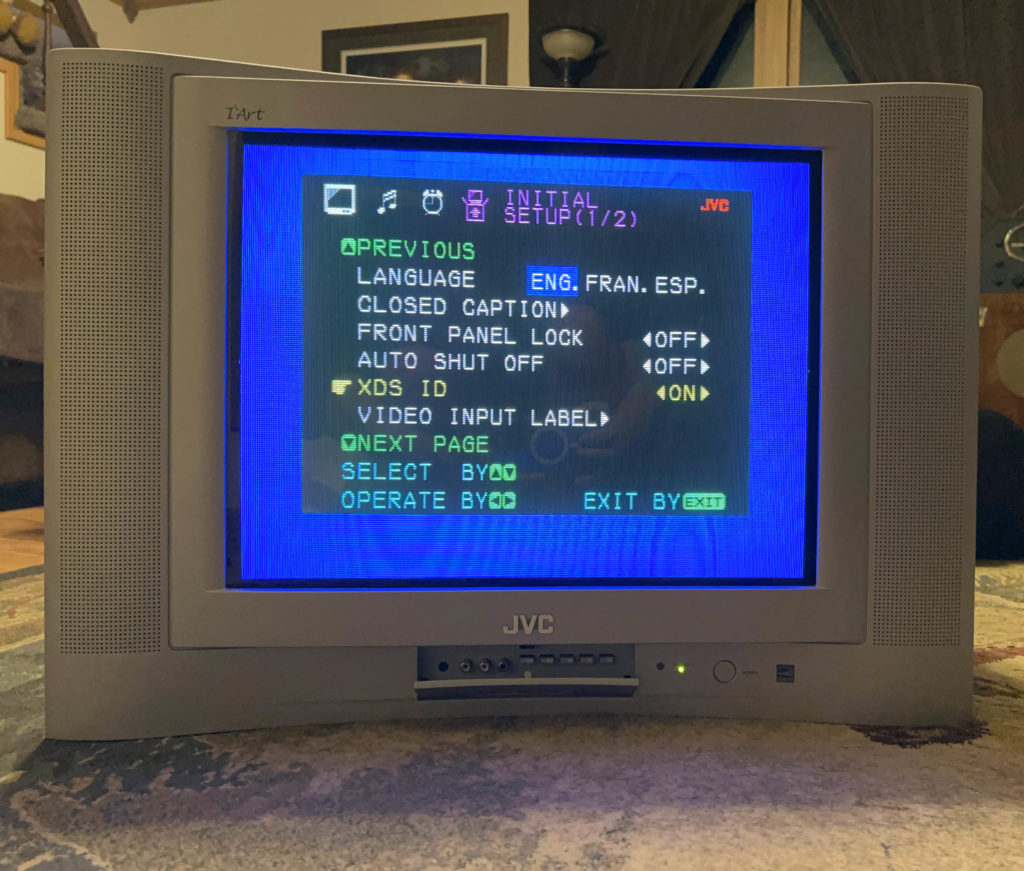
Here's another freebie new-old stock set I picked up last year. For a 20" set, the inclusion of component inputs makes it inviting for progressive scan devices. This set released in an era when notice stickers were often appended to sets, to advise consumers about the impending cut-off of analog tuning.

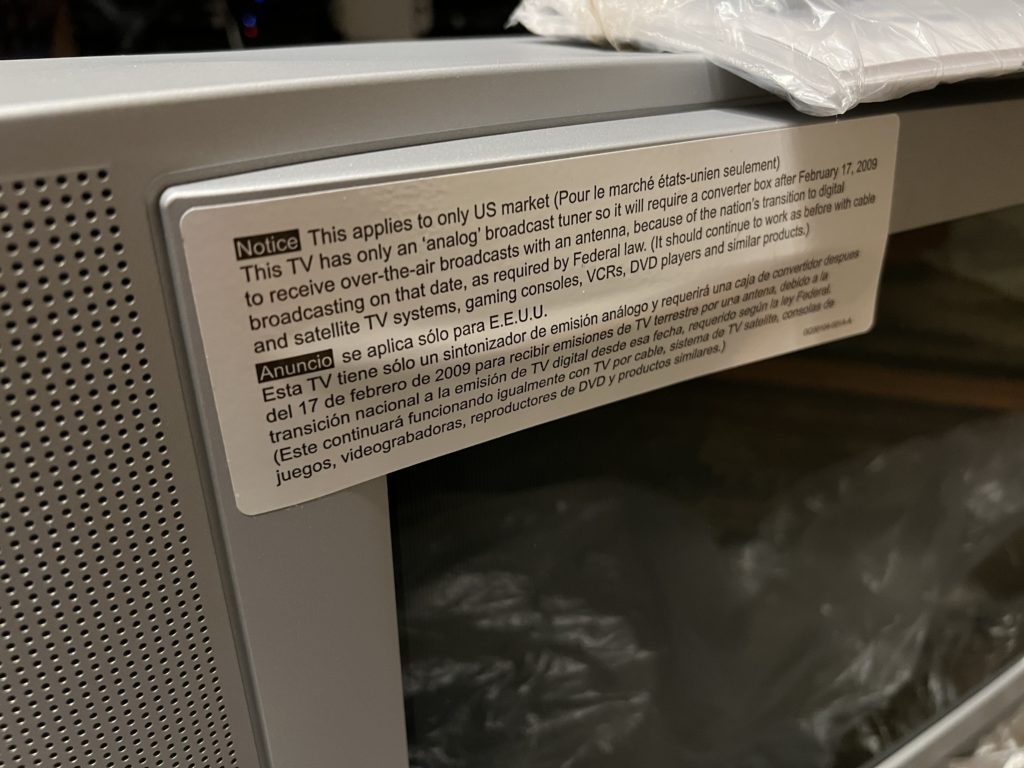
NOTICE: This applies to only US market. This TV has only an 'analog' broadcast tuner so it will require a converter box after February 17, 2009 to receive over-the-air broadcasts with an antenna, because of the nation's transition to digital broadcasting on that date, as required by Federal Law. (It should continue to work as before with cable and satellite TV systems, gaming consoles, VCRs, DVD players and similar products.
Notice Sticker on JVC Set

Unlike some of the latest gen CRTs that had only a single shared stereo input (for either composite or component), this one has a dedicated audio line for component inputs as well as two standalone composites, s-video, coaxial and stereo out. The case has a very rigidly boxy feel to it. Rather than a gradual round-tapering of the case, the backing that encases the picture tube appears almost fully rectangle when viewed from the back.


The box it came in is unremarkable. Just: "I'Art: The Art of Imagery. 20 Inch Flat Screen Color Television - 21" Outside of U.S.A. and Canada." I am sure the discrepancy in the tube size marketing for international consumers has an interesting history, which I've yet to research. I didn't open up the case when I had it, so will have to check the picture tube and other internal specs at another time. The box weight was 64.55 lbs (29.3 kg). The same general internals also power the AV-27F476 and AV-32F476.
The on-screen menu is very comprehensive and includes plenty of adjustments. It also supports over-the-air clock setting (for back when broadcasts would transmit the time) and international times. I have delt more frequently with 2003 and older CRTs, so it was surprising to see how advanced the OSD could be.
A clearance ad from 2006 reads:
JVC 20" Flat Tube TV (AV-20F476)
- High Contrast INVAR Shadow Mask
- 3 Line Digital Comb Filter
- 16:9 Rastor Compression Mode
- 5 Video Status Settings
- Hyper Surround Sound
A promotional ad (with credit to TextFiles.com) reads:
JVC’s real flat television offers superior picture and sound reproduction and elegant styling at an affordable price:
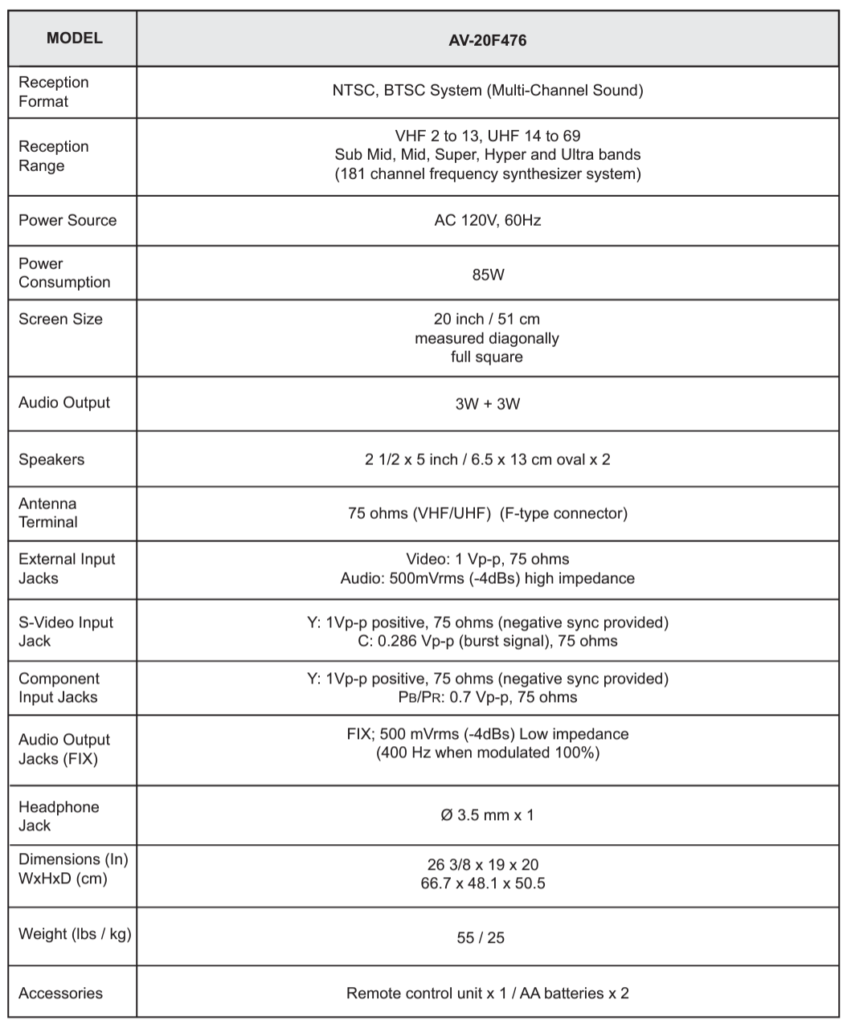
Service Mode Adjustments
Entering service mode on the AV-20F476, AV-20F475 and similar models can be done as follows:
- With the power on, press the SLEEP TIMER button on the remote to display 0 Minutes.
- Press the VIDEO STATUS button and the DISPLAY button simultaneously, the service menu will appear.
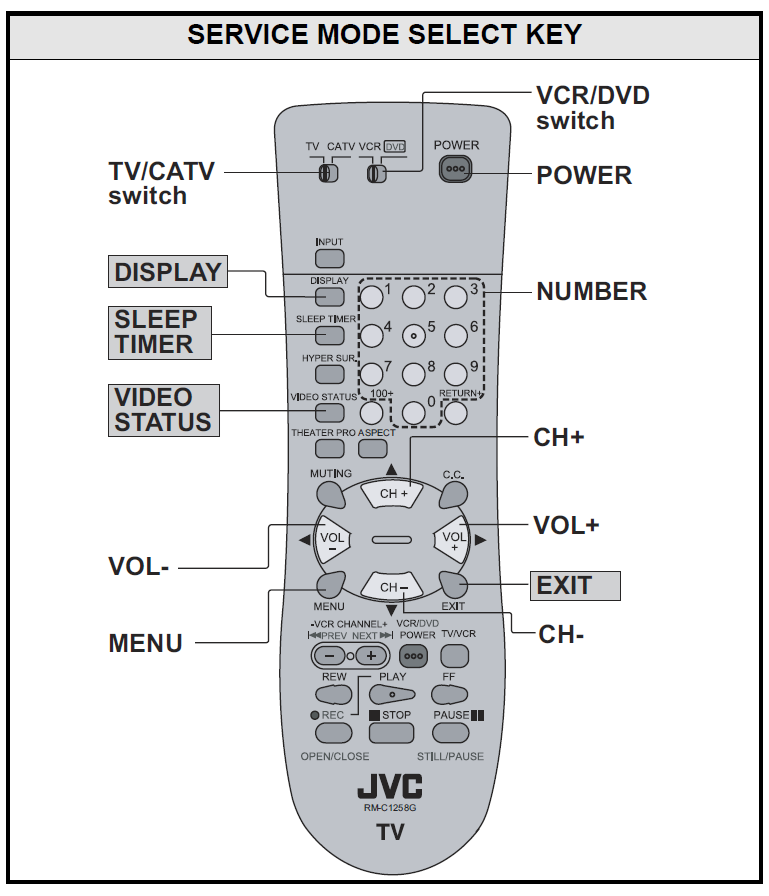
You will want to make sure you are on a dedicated video input and not RF so that the text is legible. The sophisticated on-screen display, both user controls and service menu, is quite advanced and colorful.
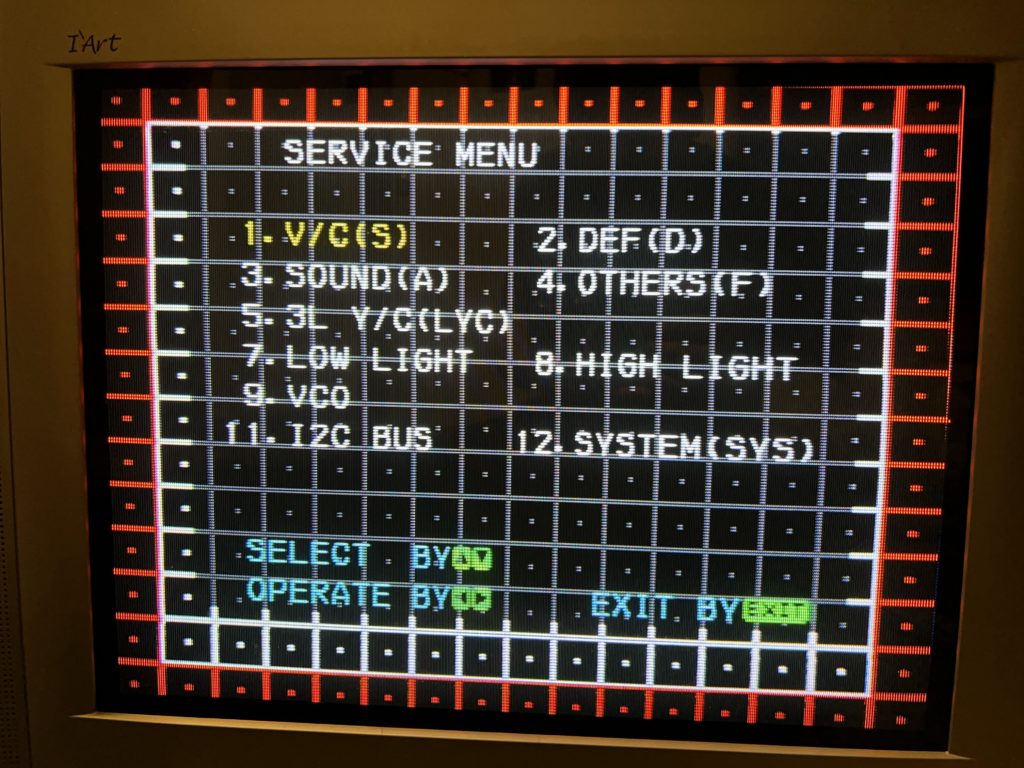
Despite a lot of options across many pages, I found that very few had any affect on the set beyond vertical height and related controls. This is not uncommon, I have come across other sets that pack a lot in the service menu but only a small amount are actually user-adjustable. My assumption is that they had a catch-all service menu ROM and then would restrict certain options to certain models. But there are also entire sections that are explicitly explained as DO NOT ADJUST in the manual.

The default values on my set, which may vary by model and calibration, were as follows:
| Menu Page | Index | Option | Value |
|---|---|---|---|
| 1. V/C (S) | S01 | Bright | Null |
| 1. V/C (S) | S02 | Picture | Null |
| 1. V/C (S) | S03 | Color | 52 |
| 1. V/C (S) | S04 | Tint | 62 |
| 1. V/C (S) | S05 | Detail | 40 |
| 1. V/C (S) | S06 | Bright +- | -2 |
| 1. V/C (S) | S07 | Pict +- | 0 |
| 1. V/C (S) | S08 | Color +- | Null |
| 1. V/C (S) | S09 | Tint +- | Null |
| 1. V/C (S) | S10 | Detail +- | Null |
| 1. V/C (S) | S11 | R Cutoff | Null |
| 1. V/C (S) | S12 | G Cutoff | Null |
| 1. V/C (S) | S13 | B Cutoff | Null |
| 1. V/C (S) | S14 | R Drive | Null |
| 1. V/C (S) | S15 | B Drive | Null |
| 1. V/C (S) | S16 | R Cut +- | 0 |
| 1. V/C (S) | S17 | G Cut +- | 0 |
| 1. V/C (S) | S18 | B Cut +- | 0 |
| 1. V/C (S) | S19 | R Drv +- | 0 |
| 1. V/C (S) | S20 | B Drv +- | 0 |
| 1. V/C (S) | S21 | NTSC Mat | 2 |
| 1. V/C (S) | S22 | Black St | Null |
| 1. V/C (S) | S23 | DCREST | Null |
| 1. V/C (S) | S24 | DCRSW | Null |
| 1. V/C (S) | S25 | ASY SHRP | 4 |
| 1. V/C (S) | S26 | BPF F0 | Null |
| 1. V/C (S) | S27 | KILR OFF | Null |
| 1. V/C (S) | S28 | KILR SEN | Null |
| 1. V/C (S) | S29 | RGB MUTE | 0 |
| 1. V/C (S) | S30 | BLUE B | 1 |
| 1. V/C (S) | S31 | VIDEO SW | 3 |
| 1. V/C (S) | S32 | CMP ABCL | 0 |
| 1. V/C (S) | S33 | OSD ABL | 0 |
| 1. V/C (S) | S34 | OSD CONT | 6 |
| 1. V/C (S) | S35 | SUB CONT | 8 |
| 1. V/C (S) | S36 | ABL GAIN | 0 |
| 1. V/C (S) | S37 | ABL PNT | 3 |
| 1. V/C (S) | S38 | Y GAMMA | 1 |
| 1. V/C (S) | S39 | Y MUTE | 0 |
| 1. V/C (S) | S40 | SVM GAIN | 3 |
| 1. V/C (S) | S41 | SVM PH | 3 |
| 1. V/C (S) | S42 | WPL | 0 |
| 1. V/C (S) | S43 | COL GMM | 0 |
| 1. V/C (S) | S44 | V1 GAIN | 4 |
| 1. V/C (S) | S45 | VMOFF DE | 0 |
| 1. V/C (S) | S46 | APC CLK | 1 |
| 1. V/C (S) | S47 | PIP ADJ | 0 |
| 2. DEF (D) | D01 | V FREQ | 3 |
| 2. DEF (D) | D02 | AFC GAIN | 2 |
| 2. DEF (D) | D03 | H POSI | 12 |
| 2. DEF (D) | D04 | H POSI +- | Null |
| 2. DEF (D) | D05 | V PHASE | 0 |
| 2. DEF (D) | D06 | V PH +- | Null |
| 2. DEF (D) | D07 | V SIZE | 42 |
| 2. DEF (D) | D08 | V SIZE +- | Null |
| 2. DEF (D) | D09 | V CENTER | 32 |
| 2. DEF (D) | D10 | V CENT +- | Null |
| 2. DEF (D) | D11 | V S CORR | 0 |
| 2. DEF (D) | D12 | V S CO +- | Null |
| 2. DEF (D) | D13 | V LIN | 7 |
| 2. DEF (D) | D14 | V LIN +- | Null |
| 2. DEF (D) | D15 | H SIZE | 32 |
| 2. DEF (D) | D16 | H SIZE +- | Null |
| 2. DEF (D) | D17 | WVMT TOP | 0 |
| 2. DEF (D) | D18 | WVMT BTM | 0 |
| 2. DEF (D) | D19 | EWCR TOP | 16 |
| 2. DEF (D) | D20 | EWCR T +- | Null |
| 2. DEF (D) | D21 | EWCR BTM | 16 |
| 2. DEF (D) | D22 | EWCR B +- | Null |
| 2. DEF (D) | D23 | EW PARA | 26 |
| 2. DEF (D) | D24 | EW PAR +- | Null |
| 2. DEF (D) | D25 | V EHT | 0 |
| 2. DEF (D) | D26 | V EHT +- | Null |
| 2. DEF (D) | D27 | H EHT | 0 |
| 2. DEF (D) | D28 | H EHT +- | Null |
| 2. DEF (D) | D29 | TRAPEZ | 34 |
| 2. DEF (D) | D30 | TRAPEZ +- | Null |
| 2. DEF (D) | D31 | V AGC | 0 |
| 2. DEF (D) | D32 | BLANK SW | 0 |
| 2. DEF (D) | D33 | VRMP BI | 0 |
| 3. SOUND (A) | A01 | IN LEVEL | 5 |
| 3. SOUND (A) | A02 | LOW SEP | 39 |
| 3. SOUND (A) | A03 | HI SEP | 16 |
| 3. SOUND (A) | A04 | SAPC | 0 |
| 3. SOUND (A) | A05 | BBE BASS | 0 |
| 3. SOUND (A) | A06 | BBE TRE | 0 |
| 3. SOUND (A) | A07 | AHS MVE | 0 |
| 3. SOUND (A) | A08 | AHS MSC | 0 |
| 4. OTHERS (F) | F01 | Unlabeled | 31 |
| 4. OTHERS (F) | F02 | Unlabeled | 85 |
| 4. OTHERS (F) | F03 | Unlabeled | 47 |
| 4. OTHERS (F) | F04 | Unlabeled | 94 |
| 4. OTHERS (F) | F05 | Unlabeled | 9 |
| 4. OTHERS (F) | F06 | Unlabeled | 0 |
| 4. OTHERS (F) | F07 | Unlabeled | 62 |
| 4. OTHERS (F) | F08 | Unlabeled | 1 |
| 4. OTHERS (F) | F09 | Unlabeled | 0 |
| 4. OTHERS (F) | F10 | Unlabeled | 3 |
| 4. OTHERS (F) | F11 | Unlabeled | 5 |
| 4. OTHERS (F) | F12 | Unlabeled | 8 |
| 4. OTHERS (F) | F13 | Unlabeled | -4 |
| 4. OTHERS (F) | F14 | Unlabeled | -10 |
| 4. OTHERS (F) | F15 | Unlabeled | -16 |
| 4. OTHERS (F) | F16 | Unlabeled | 0 |
| 4. OTHERS (F) | F17 | Unlabeled | 15 |
| 4. OTHERS (F) | F18 | Unlabeled | 0 |
| 5. 3L Y/C (LYC) | LYC01 | Unlabeled | 4 |
| 5. 3L Y/C (LYC) | LYC02 | Unlabeled | 1 |
| 5. 3L Y/C (LYC) | LYC03 | Unlabeled | 0 |
| 5. 3L Y/C (LYC) | LYC04 | Unlabeled | 0 |
| 5. 3L Y/C (LYC) | LYC05 | Unlabeled | 2 |
| 5. 3L Y/C (LYC) | LYC06 | Unlabeled | 0 |
| 5. 3L Y/C (LYC) | LYC07 | Unlabeled | 1 |
| 5. 3L Y/C (LYC) | LYC08 | Unlabeled | 0 |
| 5. 3L Y/C (LYC) | LYC09 | Unlabeled | 1 |
| 5. 3L Y/C (LYC) | LYC10 | Unlabeled | 0 |
| 5. 3L Y/C (LYC) | LYC11 | Unlabeled | 0 |
| 5. 3L Y/C (LYC) | LYC12 | Unlabeled | 0 |
| 7. LOW LIGHT | N/A | BRIGHT | 62 |
| 7. LOW LIGHT | N/A | RED | 30 |
| 7. LOW LIGHT | N/A | GREEN | 58 |
| 7. LOW LIGHT | N/A | BLUE | 60 |
| 8. HIGH LIGHT | N/A | RED | 70 |
| 8. HIGH LIGHT | N/A | BLUE | 75 |
| 9. VCO | N/A | SYNC | YES |
| 9. VCO | N/A | AFC | ON |
| 9. VCO | N/A | FINE | 0 |
| 11. I2C BUS | N/A | I2C BUS | ON |
| 12. SYSTEM (SYS) | SYS01 | VIDEO IN | 3 |
| 12. SYSTEM (SYS) | SYS02 | VSM | 0 |
| 12. SYSTEM (SYS) | SYS03 | CLR TEMP | 1 |
| 12. SYSTEM (SYS) | SYS04 | THEATER | 1 |
| 12. SYSTEM (SYS) | SYS05 | THEA PRO | 1 |
| 12. SYSTEM (SYS) | SYS06 | GAME MD | 0 |
| 12. SYSTEM (SYS) | SYS07 | AHS | 0 |
| 12. SYSTEM (SYS) | SYS08 | HYPER SR | 1 |
| 12. SYSTEM (SYS) | SYS09 | BBE | 0 |
| 12. SYSTEM (SYS) | SYS10 | S SOUND | 1 |
| 12. SYSTEM (SYS) | SYS11 | 16:9 MD | 1 |
| 12. SYSTEM (SYS) | SYS12 | S CCD | 1 |
| 12. SYSTEM (SYS) | SYS13 | ID DISP | 1 |
| 12. SYSTEM (SYS) | SYS14 | CH LABEL | 1 |
| 12. SYSTEM (SYS) | SYS15 | V LABEL | 1 |
| 12. SYSTEM (SYS) | SYS16 | W CLOCK | 1 |
| 12. SYSTEM (SYS) | SYS17 | PIM | 1 |
| 12. SYSTEM (SYS) | SYS18 | PURITY | 0 |
| 12. SYSTEM (SYS) | SYS19 | VOL MUTE | 0 |
| 12. SYSTEM (SYS) | SYS20 | VCHIP | 1 |
| 12. SYSTEM (SYS) | SYS21 | VCHIP CA | 1 |
| 12. SYSTEM (SYS) | SYS22 | CCD | 1 |
| 12. SYSTEM (SYS) | SYS23 | HYP SCAN | 1 |
| 12. SYSTEM (SYS) | SYS24 | JVC LOGO | 1 |
| 12. SYSTEM (SYS) | SYS25 | ASPECT | 0 |
| 12. SYSTEM (SYS) | SYS26 | TILT | 0 |
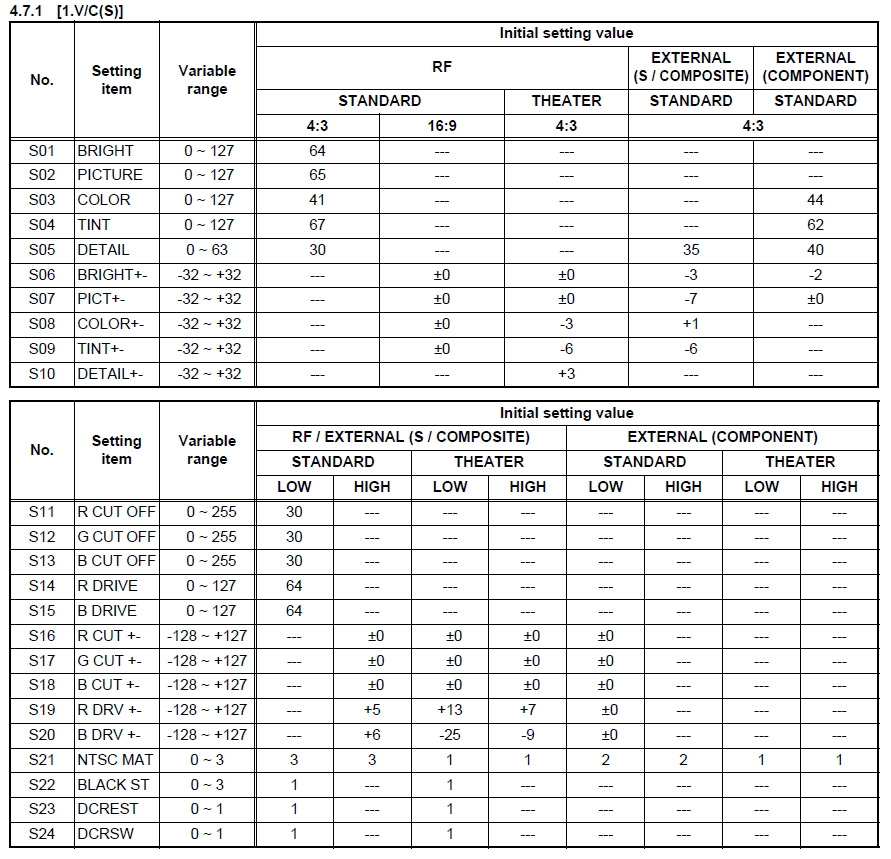
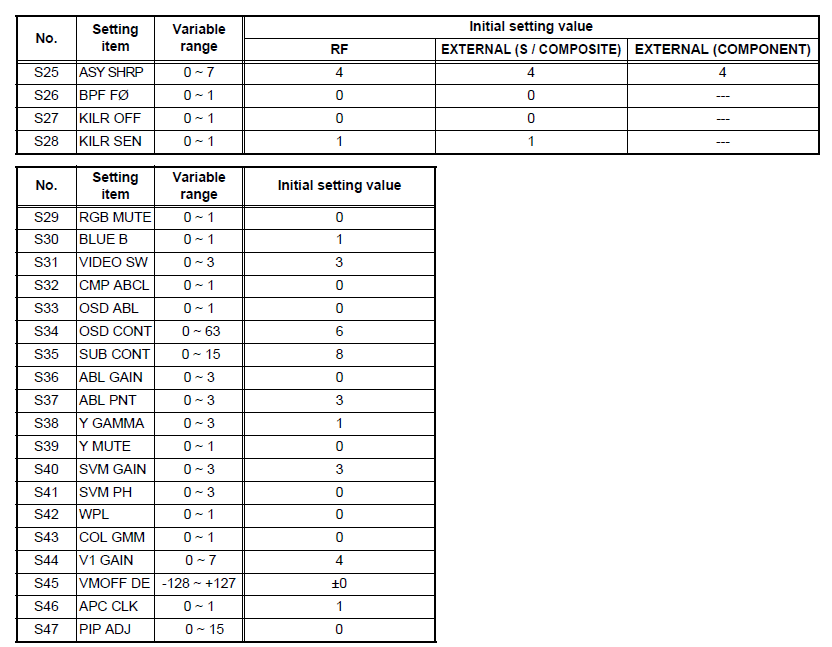
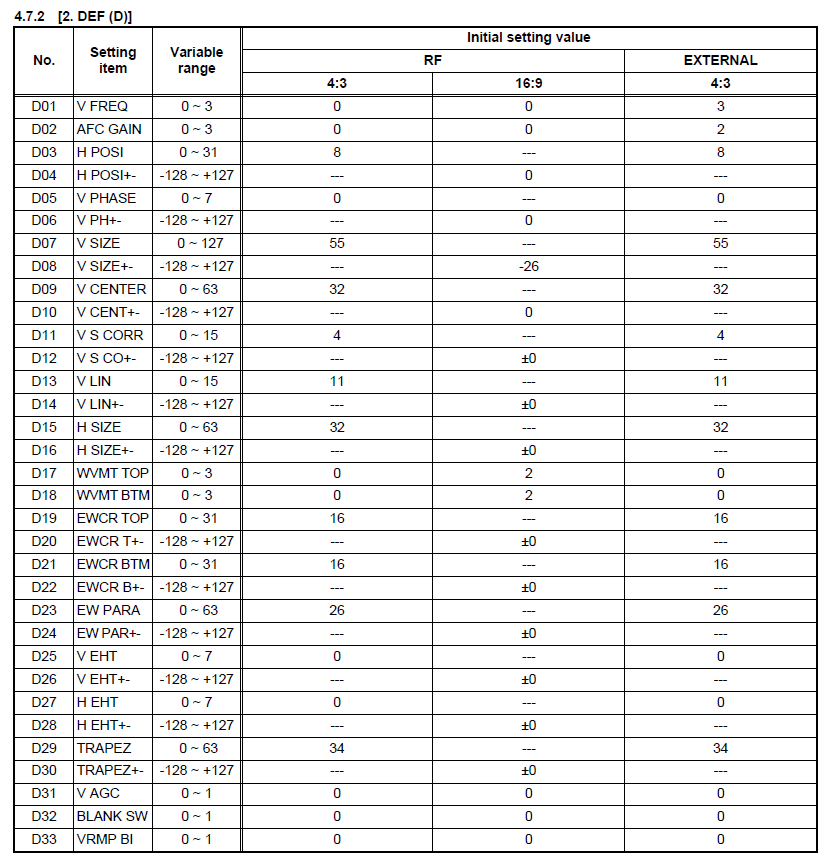
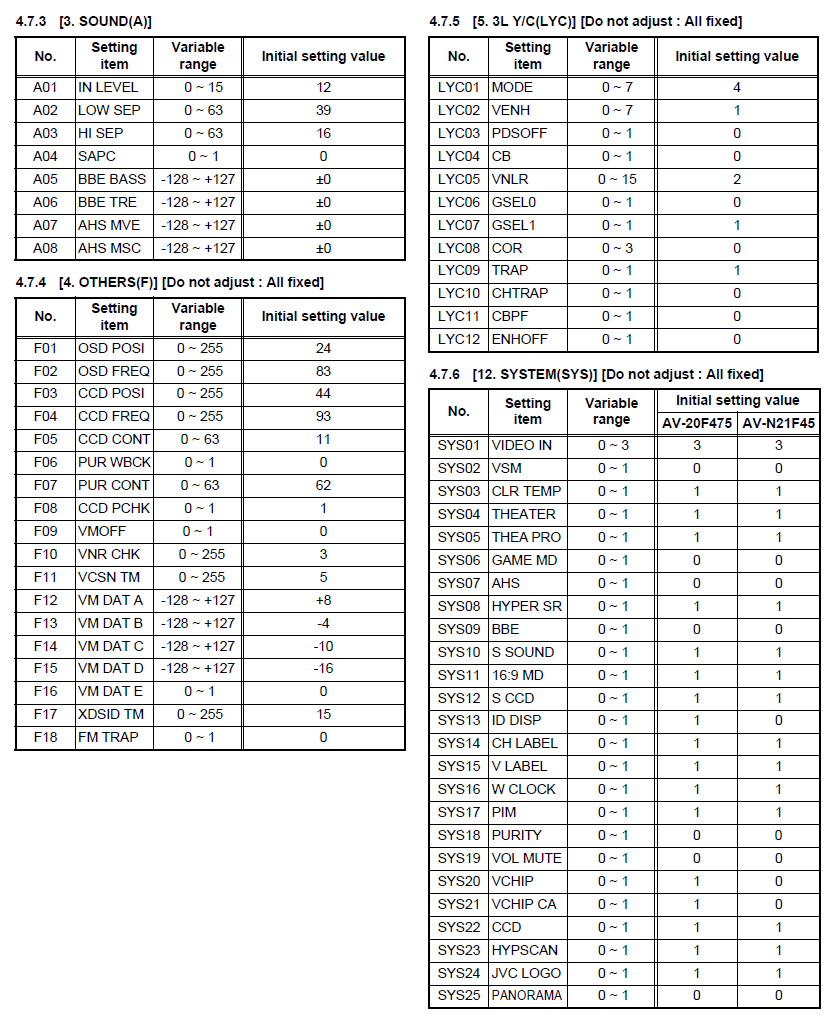
This set like so many mid-2000s flatscreens struggles with horizontal linearity. Whereas many experience the edge barrel distortion on horizontal platformers, this one has the somewhat opposite defect where the edges stretch out, scrunching the picture toward the center of the screen. This isn't going to be noticeable in many scenarios, but is definitely not ideal for horizontal platformers. An interesting theory on fixing some of these distortion issues can be found on Reddit - but require hardware modifications and your results will definitely vary by set.
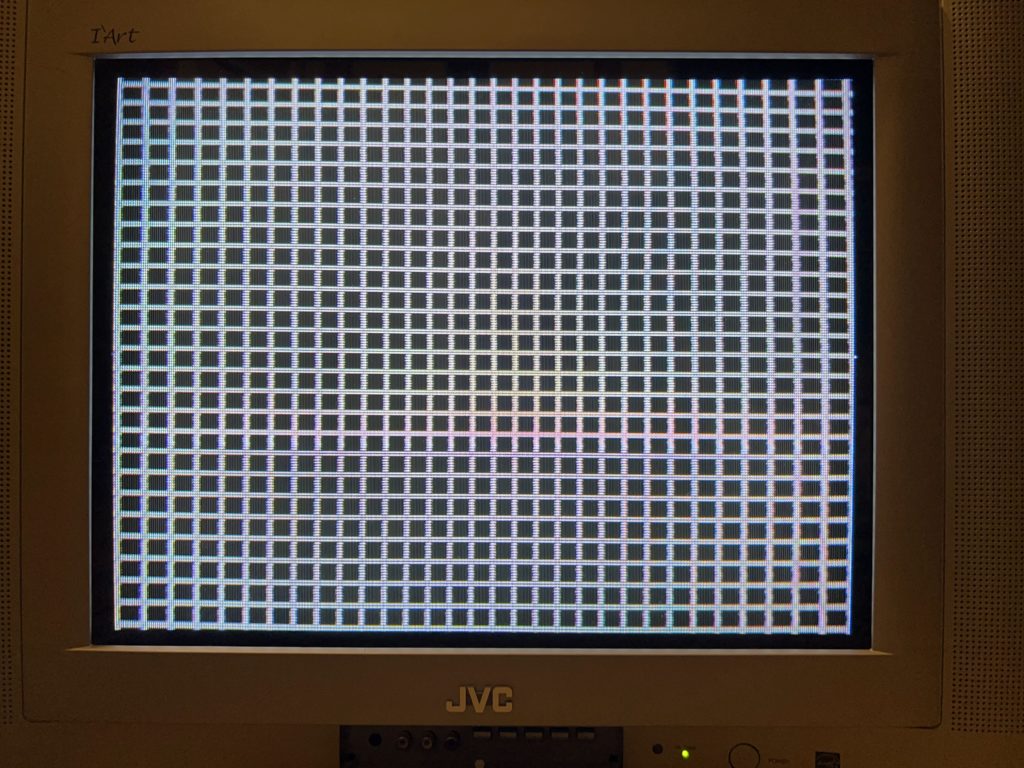
Internals
I did not remove the case for the initial inspection, so this section will be added eventually.
Documents
The service menu for the direct model does not appear to be readily available online, but one exists for the near identical iteration: AV-20F475 and AV-N21F45.



