Overview
Google caused a lot of controversy when it decided to phase out the free edition of their popular G Suite (Google Suite / Google Workspace), which they had previously grandfathered in for personal users who acquired it when the solution was still free-of-charge. Many relied on the service for custom domain email management using Gmail behind-the-scenes, and others for the Office-like suite of web applications for word processing and spreadsheets (Google Docs, Google Sheets).
In my case I had a couple G Suite accounts tied to my personal blog and portfolio domains, and have had them since the beginning of G Suite. Back in the day, they were offered as a free service by various hosting companies including my personal recommendation of Dreamhost Shared and Dreamhost Dedicated (affiliate links). This is why it was so unfortunate to see that option phased out many years later.
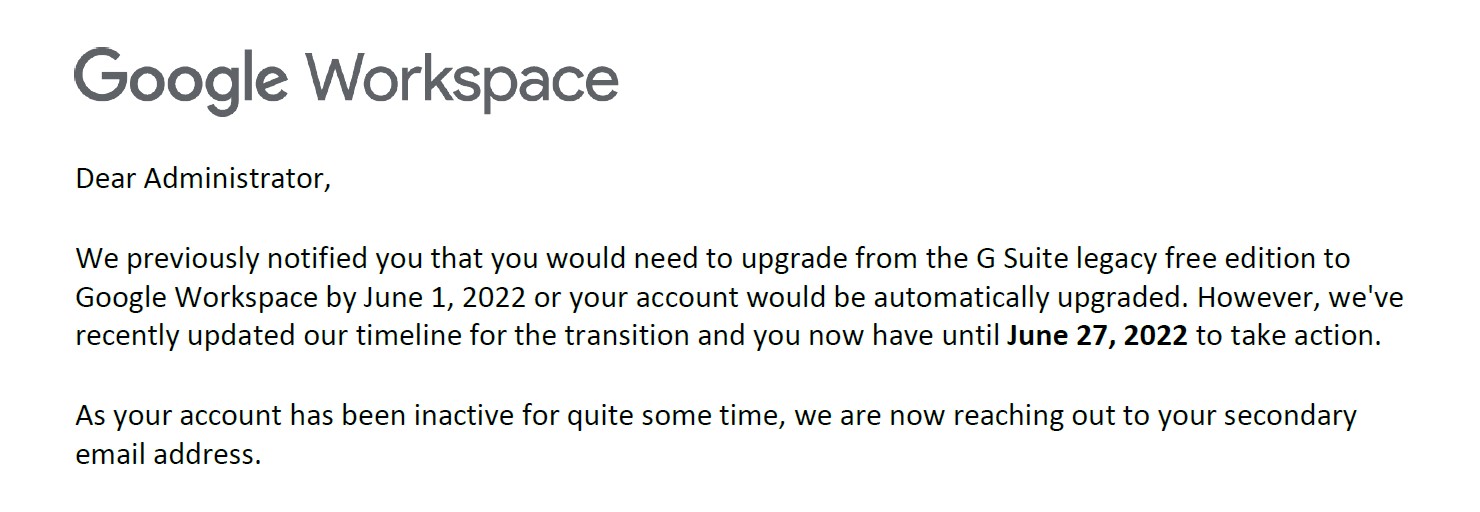 After a lot of uproar and debate online, Google eventually offered a window of time for personal users to opt out of the upgrade using a special link. The requirement was that the request be submitted by June 27, 2022 or Google would automatically push forward with an upgrade to Google Workspace. This would be free for a limited amount of time and then begin charging monthly. As part of this, they set a separate date of August 1, 2022 when billing needed to be enacted and would suspend all accounts that hadn't completed that process by the time the trial ended.
After a lot of uproar and debate online, Google eventually offered a window of time for personal users to opt out of the upgrade using a special link. The requirement was that the request be submitted by June 27, 2022 or Google would automatically push forward with an upgrade to Google Workspace. This would be free for a limited amount of time and then begin charging monthly. As part of this, they set a separate date of August 1, 2022 when billing needed to be enacted and would suspend all accounts that hadn't completed that process by the time the trial ended.
A lot of people overlooked this phishing-like message or never acted on it. Afterward, various discussion groups opened up online to converse about these changes and offer guidance, including /r/gsuitelegacymigration/ on Reddit. I had missed the deadline myself so spend a little time exploring the various areas of the Google Administrative Console to see what other avenues could be taken. Eventually I arrived at a simple solution and shared my findings with Reddit, to a reasonable amount of appreciation.
Months later (November 11, 2022 at the time of this writing) I realized my second personal account was also suspended. So I recorded the process of downgrading and felt to compile this guide of steps for others who may still be searching for a way to downgrade their Google Workspace account back to the free edition. The simple steps are below.
DISCLAIMER: You should only proceed with this process if your accounts are genuinely used for personal reasons only. If you attempt this with a business domain and account, Google may revoke your privileges upon discovery. As always, Google's products are subject to change at any time and being a free user is a particularly volatile scenario. They may decide to restrict or otherwise disable additional free benefits in the future, but at the moment this is a perfectly viable option for personal use including custom domain Gmail-powered emails, Google Docs and Google Sheets.
Google Suite Downgrade Instructions (2022+)
Before proceeding, you must make sure your Google Suite account is active, this generally means going through the process to upgrade to Google Workspace Starter Edition if the account is currently suspended. I recommend using Google Chrome Incognito on a desktop/laptop (private browsing) for this entire process, to ensure other non-admin accounts that you might already be signed into do not interfere and to alleviate any usability problems that arise from mobile browsing.
- Visit https://admin.google.com/ and login using your domain's administrative account - this is different than a user account and usually is admin@[yourdomain.com].
- Click on the Billing → Subscriptions section to review your current status.
- If your status is Suspended then you need to upgrade to Google Workspace Business Starter by clicking the "Add or Upgrade a Subscription" link and following the instructions. You will need to provide billing information as part of this process. Depending on your account and workspace requirements, you may be offered a limited trial phase or discounted period, or be charged a nominal fee as a first-time activation. After this one-time initiation, we will immediately downgrade to Free Edition so you will not be charged the listed monthly fees.
- If your status is already Active and you see either Google Workspace Business Starter or Google Workspace then you are ready to proceed.
If you are one of the users who has a suspended account and had to upgrade as part of the process above, I then recommend waiting 48 hours to continue with the steps below to ensure the account data has propagated and that your subscription credentials are all aligned across Google Admin. If you try the steps below and receive errors, try again two days later.
- Back in your admin account, double-check that your subscription shows as above with a status of Active and name of Google Workspace or Google Workspace Business Starter.
- Click on the (?) help icon at the top-right of the screen to open the Help Assistant pop-up.
- Scroll to the bottom of this pop-up and select Contact Support.
- Click on the option that appears: I used G Suite legacy free edition for personal use.
- Review the agreement and then click the blue button labeled "I used G Suite legacy free for personal use."
- On the following page (https://admin.google.com/ac/billing/legacytransition) review the same disclaimer and click the blue button "Confirm My Account for Personal Use."
- If you see the blue button a second time, click it once more and you should now see the notice: "Your account already has the no-cost option."
Congratulations! Now if you navigate back to Billing → Subscriptions you should see that your Payment Plan has switched to "Free Plan" and Payment Due lists "Free edition (no charges)." Likewise, if you click on the Payment Accounts section you should see the account status list as: "Not in use." This means that your account has been successfully downgraded to Google Workspace Free Edition and you can continue using the service for personal use, as needed.






I've been struggling with this for ages and the Google support/forums are so painful. I've stopped paying for Workspaces a long time ago and under Billing > Subscriptions I have "no subscriptions". I can't login to Google Docs, Google drive with this account anymore. Any ideas?
Will this work if I have my own mail domain and use Google Workspace Business Starter, due to the required upgrade? Can I downgrade, as I have always only used it for personal use, and then still use my own mail domain and have the unlimited mail storage?