 When I received the new Oculus Rift last month, one of the bundled accessories was a wireless Xbox One controller with a wireless USB adapter. Curiously, despite my system being completely up-to-date, the plug-and-play driver installation was never able to succeed correctly. I have seen similar issues pop up occasionally on Facebook and other discussion groups.
When I received the new Oculus Rift last month, one of the bundled accessories was a wireless Xbox One controller with a wireless USB adapter. Curiously, despite my system being completely up-to-date, the plug-and-play driver installation was never able to succeed correctly. I have seen similar issues pop up occasionally on Facebook and other discussion groups.
The official Microsoft support link on troubleshooting the wireless adapter suggest a wide range of potential solutions, none-of-which helped in my situation. At the end of the first solution that most closely matched my issue ("The adapter didn't auto-install"), Microsoft tells the reader to attempt the uninstall/update process once more and "if this doesn't work, your adapter needs to be replaced." Luckily that isn't really the case and the fix only takes a moment to apply.
Symptoms
- The Xbox Home button on the controller continues to slowly pulse when powered on, never staying solid.
- The Xbox One controller does not appear in Devices and Printers.
- The LED light on the adapter does not come on at all when plugged in, even after pressing Sync button.
- The Device Manager shows an "XBOX ACC" entry in Other Devices with an explanation mark.
Solution
In short, you'll need to manually download compatible drivers on Microsoft's site and then update the missing device drivers accordingly. Sadly, Microsoft does a fantastic job of hiding these files deep within their site. The main Software Downloads page for the controller only includes links to the user guide and specs sheet, no drivers. Microsoft assumes that the plug-and-play adapter will install without issue—and in many cases I'm sure they are correct, just not always.
The only official way to get at these drivers is through Microsoft's Software Catalog site, which begrudgingly restricts its usage to Internet Explorer browsers. That said, here's a quick way to get what you need and have your controller up and running in minutes!
Downloading the Correct Drivers
- First, determine whether you are using a 32-bit or 64-bit operating system. You can press Windows Logo + Pause/Break if you need to verify your system type.
- With that information in mind, launch Internet Explorer (important) and navigate to: http://catalog.update.microsoft.com/v7/site/Search.aspx?q=xbox%20adapter
- The results should be sorted by Last Updated; the top two results correspond to the latest adapter drivers for 32/64-bit machines:
- If your operating system is 32-bit, click the "Add" button next to the lower of the two versions (i.e., 19.34.19.259)
- If your operating system is 64-bit, click the "add" button next to the higher of the two versions (i.e., 21.50.45.656)
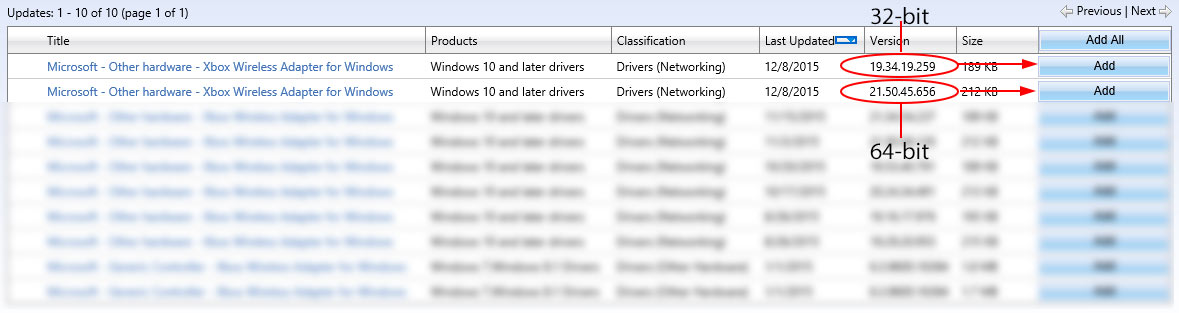
The top two results will be for the 32/64-bit drivers for the Xbox One Wireless Adapter. Click Add next to the correct one for your system.
- Once the correct driver has been added to your download basket, click on View Basket (1) in the top-right of the page.
- On the following page, verify your selection and then click Download.
- Click "Browse" and navigate to the temporary location you wish to download the drivers to; the Desktop is just fine.
- Click Continue and once the download lists as "Done" you can close all Internet Explorer windows.
- Finally, navigate to the downloaded file. It will have a .cab extension. Open this file in 7-Zip or WinRAR and extract its contents somewhere.
Updating the Wireless Adapter Drivers
- Plug the wireless adapter into any USB port on your computer; you should hear a sound effect. If the Device Setup window appears, wait until it is finished.
- Go into the Device Manager (Windows Key + Pause/Break > Device Manager).
- You should see XBOX ACC listed under Other Devices. Right-click this entry and select Update Driver Software.
- Click on Browse my computer for driver software.
- Click "Browse" and navigate to where you previously extracted the .cab files to. Then click OK and Next.
- The proper driver should then install and within a few seconds you'll get the message that the driver has been successfully updated. Click Close.
The device will then show up as Xbox Wireless Adapter for Windows under the Network Adapters category of devices.
Syncing the Controller with the Adapter
Chances are you can now turn on your Xbox controller by holding the Home button in until it lights up; after a few pulses it should auto-sync with the now functional USB adapter. If the Home button light does not become solid or otherwise behaves peculiarly in Windows, try re-syncing it as follows:
- Press and hold the Sync button on the adapter until it starts flashing.
- Once the adapter is flashing, press and hold the Xbox controller bind button front of the controller until the Xbox Home light flashes rapidly.
- In a moment, the light on both the adapter and the controller should light solid. You are all set!
Finally, consider downloading Xbox Accessories from the Windows Store to fully customize the gaming controller and update its firmware.
Note that I have seen a few people report issues using the wireless adapter in USB 3.0 ports. I have never experienced this issue on my machine and don't think you will either (it is rated for use in either). Of course, there is no harm in using a USB 2.0 port if needed.




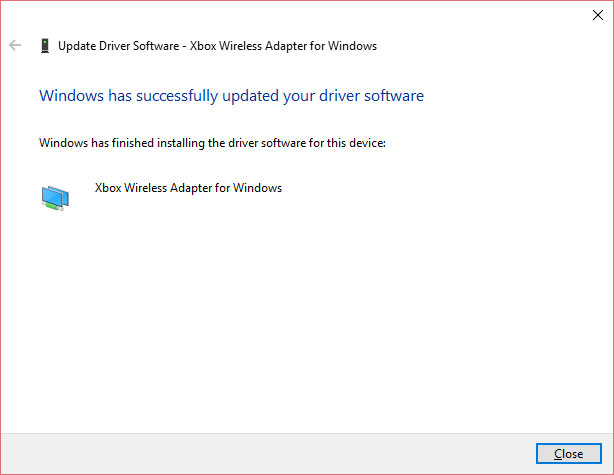
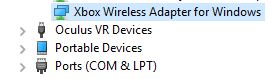
Hello, I follow all the steps, but when trouble in the basket (to lower the driver) the error me "8DDD0010", I'm using Windows 10 x64 with IE 11
please i need links of the driver 21.50.45.656 THX!!!
Hi, sometimes the download site can give errors randomly. Below are direct downloads to these files straight from Microsoft's site:
32-Bit: http://mattpilz.com/downloads/X86-Xbox-Controller-19.34.19.259.cab
64-Bit: http://mattpilz.com/downloads/X64-Xbox-Controller-21.50.45.656.cab
Many thanks for the info. Just got my Rift last night and spent ages trying to get the controller to work.
I came across this website randomly after having connection issues with my xbox one wireless usb. Its been working for months, and all of a sudden today it decided to stop. Microsoft said it needed to be returned. Your fix helped me in 8 minutes.
From one random person on the internet to another, thank you.
Awesome! Thanks!
Superb!
This did not work for me. When I troubleshoot the device, I am told that it is "an older USB device and may not work in USB 3.0," (even though it was working fine previously). I have had this happen once before and it randomly fixed itself. When I leave the adapter constantly plugged in, I have no issues. This issue happens when I unplug it for a while and then go back to use it again (say a week later). I have uninstalled and reinstalled as well as update the driver and still no dice :/
I have no idea how it remedied itself last time. Any ideas?
Just some more info....the light on the adapter does not come on and it does not make noise when I plug it in, but my PC says it is working properly and driver is up to date. I am using Windows 10.
My issues pretty much mirror Lucy's above. My adapter was working fine as of a few days ago, then all of a sudden, I can't get the controller to stay on. Direct connect via cable is fine, but wireless is a thumbs-down right now. Windows 1o with all available updates.
I wanted to add a reply to my own comment in case it can help others. If you're having the issue where after you have paired your controller (I have an Elite), and it turns itself off after you step away for a bit and it won't stay on for more than five seconds after that, you might want to check to see if the Steam client is running if you're *not* playing a Steam game. I was playing The Division on UPlay, and still had Steam running in the background. Apparently there is a conflict if Steam is running also, and closing the Steam app seems to solve this issue for me.
I'm confused, once I extract the files to "somewhere" (I put them on the desktop, the folder is called AMD64...) What do I do with them? Nothing is happening when I plug in the adapter.
@Preston, if you check the Device Manager after plugging in the adapter you should see it listed somewhere in there. If it's in need of these driver updates it will probably say "XBOX ACC" but may something else with an explanation point or warning icon. You should right-click it and then select "Update Driver" and browse to the folder you extracted the contents to then select OK/Next.
This definitely did not work for me. It is frustrating, considering these devices retail at $25.00 each. And the fact that Microsoft can't seem to be bothered to create any support for these devices is downright criminal, considering how commonplace these complaints seem to be.
I can only assume i was having problems with the controller as i upgraded from win7 and it wasnt a "fresh" install of win10. Hesitant at first because of the zip file on a website i had never used. But it set up without faults first try.
Thanks my man!
Thank yoouuuuu!!!!!
I did this, and it did not work. It says all drivers are up to date. However, my issue is the controller successfully connects but then after a couple of seconds it disconnects. And I cannot find any relevant information online.
Worked great for me. Thanks Matt! I was rather stumped why this wasn't just a plug and play solution from the get go.
dude. you just saved me 100 bucks. i thought my controller/adapter is faulty. damn
after installing the driver, my adapter starts light up. i wasnt no matter what i did, and the controller does exactly what you describe.
wtf is microsoft doing. my xbox360 controller works like charm until i upgrade to win10 and get a xb1 controller. everything is so complicated and dumb.
thanks dude for this article
Thank you so much! Was about to return it to the shop.
Thank you soo much you have no idea!!! Give this man an award please
This device cannot start. (Code 10), that is what I see in the device manager after trying to update. It says I have the newest driver btw when trying to install the downloaded driver. Had the same symptoms as others. It worked last week, now all of a sudden the wireless dongle light won't come on to sync the controller. I cannot believe there isn't a fix for this.
The led on my adapter does not even come when plug in and no sound effect
You saved me! Thanks 😀
Thank you so much! Oculus and Microfts Xbox site offer no good advice. Thenk god for fellow users!
Thank you!!!! it worked right away. Your step-to-step description was very accurate and easy to follow. Wasted 5 days for nothing, no solution and nowhere to look on O/R site.
Cheers and thanks again :)!
So many other sites that were wrong - this was spot on and its working!!!
Awesome guide, it fixed my problem!
Good man! Many thanks for posting this How-To! Ya'd think a Microsoft product wouldn't have any issues getting installed on another Microsoft product...
Thanks, it worked perfectly!
having an issue where it will turn on, let my sync controller then controller disconnects seconds later, i have returned the adapter 2 times already! so that makes this my 3rd brand new adapter,not to mention paired all 5 of my xbox 1 controllers to my xbox no problems but they do not seem to like this adapter. just recently updated from win7 to 10 just to use this stupid adapter. everything is up to date and says my drivers are up to date and working properly, controller plugged in via usb works fine PLEASE HELP! thanks in advance
Matt, thanks for posting this site. I am just using the xbox wireless adapter with wireless Turtle Beach headset so i can have wireless headphones on a computer. First attempt: connect adapter to computer, windows 10 detects but the installation just hangs. Waited a few hours and nothing. Second attempt: Today with a fresh boot connected adapter, it detects as before but the installation setup bar never even gets to 25%, this is why i found your site. Downloaded the .cab drivers but when i try to update "xbox acc" in Device manager, it is looking for an .inf file and not a .cab file when i browse for it. I figure i am out of luck when i then clicked on "Search automatically...." and it produced another bar and it works now! I was able to bind/pair with the headset and both lights are working. This i find strange as i tried this all before. Thanks for the site.
It worked for me, you have to get to the old school view of device manager, then install from available driver on my computer, it searches, installs and presto!
noo soo frustrating.. i followed all the steps but pointed it to the direction of where i extracted the .cab file but it says windows can not find the drivers for your device 🙁 any further help would be most appreciated.. i cant return it for 3 weeks because im offshore at work 🙁
Hi Benny. Does anything stand out in your Device Manager, what does the USB dongle show up as in there? Anything with explanation points or other warning symbols? You could try inserting it into a different USB bank (e.g., try the rear USB if you currently have it in a front port) and also try using a USB 2.0 port instead of USB 3.0 as that can occasionally conflict. Hope you can get it resolved and working!
Worked great! Thank you. I did have to press the adapter button and wait a minute for it to start flashing but afterwards the controller synced up as soon as I hit the sync button on the controller.
Light still doesn't show up and device still thinks it's an "other device" It does have a little warning symbol in device manager under that heading, have tried manually installing drivers and am at my wit's end with this/ Any other tips?
yer same problem as Mitchell but when i got to install drivers it comes up as. Windows could not fine drivers for this device. I have tried all the drivers and still no luck. But some time when i start the update it starts for half a second then stops. Any one have a idea
OMG! I love you, it worked perfectly! shit, i just wasted $20 on another adapter, hahahah!
Still cant sync the controller, only works via Bluetooth. Is the controller damage? Any suggestions?
I have noticed you don't monetize your page, don't waste your traffic, you
can earn extra bucks every month because you've got high quality content.
If you want to know how to make extra $$$, search for: Ercannou's essential adsense alternative
Dont work for me, in fact I tried with every driver file and still got the message "Windows could not find driver software for your device"
Im from Argentina, and i bought a wireless adapter for my pc, now a days is not working anymore, the led light just doesnt turn on, i think that is a problem of hardware, and the guarantee only cover 3 months, and here in Argentina the adpater isnt distribuited, should i buy a new controller??
I see you don't monetize your page, don't waste your traffic, you can earn extra
cash every month. You can use the best adsense alternative for
any type of website (they approve all websites), for more
info simply search in gooogle: boorfe's tips monetize your website
Hey, thanks for the guide! Unfortunately for me it doesn't work, my adapter was working fine the other day when suddenly it just won't connect. I'd sometimes have this problem before and restarting my computer would generally fix my problem, but this time it isn't working at all after a few days with some restarts and power cycles. The controller definitely works since I can use it with a cord, and the adapter lights up whenever I push the button and flashes to sync, but it absolutely refuses to sync with my controller.
I tried the most recent four listings on Microsoft's site for drivers, extracted and tried to install each, but every time Windows told me the best drivers were already installed, and a few times I even tried removing the device and uninstalling the drivers, and then trying to apply the drivers to the XBOX ACC device listing, but Windows wouldn't let me do that either, and would just go ahead and install the ones it finds. I've tried this with the adapter in one of my USB 3.0 ports, the port it's usually in, as well as another empty 2.0 port, but no dice.
I went through Microsoft's troubleshooting article prior to this to see if they had anything, but it was strangely vague and confusing to follow, and the last step for troubleshooting said to get a replacement but it just linked me to the purchase page, as if I'd spend another 25 dollars on an adapter that craps out after two months. I can't for the life of me figure out how to get this thing working, so if you have any tips or anything else I should try, that would be amazing.
Hi Godat, sorry you are still having troubles with this. The Microsoft troubleshooting guide is effectively worthless and their solution to everything seems to just be "order a replacement" which may or may not actually solve the problem. My advice first would be to see if you can test the USB dongle on another computer or laptop and verify that the controller with it works successfully there. If you can't get it to work on any machine even after following the steps here I would have to conclude there is some defect with the hardware itself. If it does work on another machine, then it is likely something software-related on your main computer. But troubleshooting that can be a real pain as there are so many possibilities although my tutorial covers the most common cause. There have been instances where certain devices I've used conflict with something so obscure in driver conflicts etc. that the best solution was a fresh reinstall of Windows.
Pingback: Download Driver Xbox One Controller | New Share
Thanks! Thought I had a bum device and was ready to return the thing.
Hello, i had the problem that the adapter installed correctly but the light did not turn on.
After i while i just wanted to play and connected the controller with the usb cable. After I unplugged the cable the light on the receiver went on. So it may be that just connecting by cable the adapter works now lol.
Thought this might help someone 😀
Thanks for this mate. I was already banging my head around this when I saw your comment. After trying your solution, worked fine.
So, if your drivers show up fine and the light on the adapter don't, just connect the controller by usb cable, wait 1 minute and disconnect. The light and the adapter should work fine after this.
YES! I was trying to get this damn thing to work a Windows Server 2016 installation and this did the trick! I can't thank you enough for writing this up with such clarity.
FYI, you can now download the .cab directly in Chrome.
Nice, a fix that actually works! Thanks for the help!
Worked perfectly for me, thank you!
Did not work for me. I did every step under " Downloading the Correct Drivers" and my PC isn't even telling me I'm plugging anything in. New to this PC stuff, but I would love some help!
When I extract, then plug in my adapter, it doesn't show in other devices.
Mine works on laptop but when I plug it into my Xbox it won’t work at all
Hi! I found one solution to adapter and controller pairing problem. Adapter was blinking fine but still I could not connect my controller. Here is my solution to this pairing problem:
First, make sure that you don't have airplane mode enabled. Next we manually disable airplane mode from xbox radio registers where it was still left enabled.
Go to regedit and search for xboxgip under HKEY_LOCAL_MACHINE\SYSTEM. Search until you see AirplaneMode -value. Continue searching until you have deleted all AirplaneMode -values from xboxgip related keys. Unplug adapter. Reboot computer. Plugin adapter and try to connect controller. It works now!!!
I know you'll probably never see this but this one comment finally fixed my issue after hours of frustration so thank you so much, absolute legend
yeah cheers, applying the drivers works 100% - i done this years ago and had to redo it due to new install of winblows on ssd - yeah thanks micrusoft!...
Hi,
Hope you can help me. I am afraid the solution does not work for me.
After installing the file there's still no "Xbox Wireless Adapter for Windows" in my Device Manager.
Ive also tried to select wham im installing Network Adapter > Microsoft Corporation >
Xbox Wireless Adapter for Windows (Microsoft)
Xbox Wireless Adapter for Windows (Xbox)
Ive tried selecting each of them and it is still the same:
- the wireless adapter is not visible
- instead of a problem icon under Xbox ACC, there is now a question mark
I've downloaded the file you mentioned for 64 bit :/
Not sure why it does not work
Hope you can advise.
Cheers!
If anyone is till having issues, take a look at Juh's solution. It worked like a charm for me.
I had this issue today with the new Series X/S controller. Solution was to got to windows update - search manually - select optional updates - open driver section - install xbox -net driver 7/11/2017 1.0.46.1
(see description here https://www.youtube.com/watch?v=PRFGEqWgB6s)
Probalby that is also on the Micosoft update page described above.
I have another solution! The drivers did not working for me.
I connected the wireless controller to my PC via USB cable. Now, it's able to connect wirelessly from then on.... until I move the receiver to a new USB port. So, connect via USB cable again, and it'll work wirelessly again.
Hello people I had this Issue aswell,
I fixed it with an manuel windows update.
gl hf people
Pingback: VOYEE Wireless Adapter Compatible with Xbox One Controller, Upgrad – Coolest ele Devices
Pingback: Wireless Adapter Compatible with Xbox One Controller for Windows 1 – Coolest ele Devices