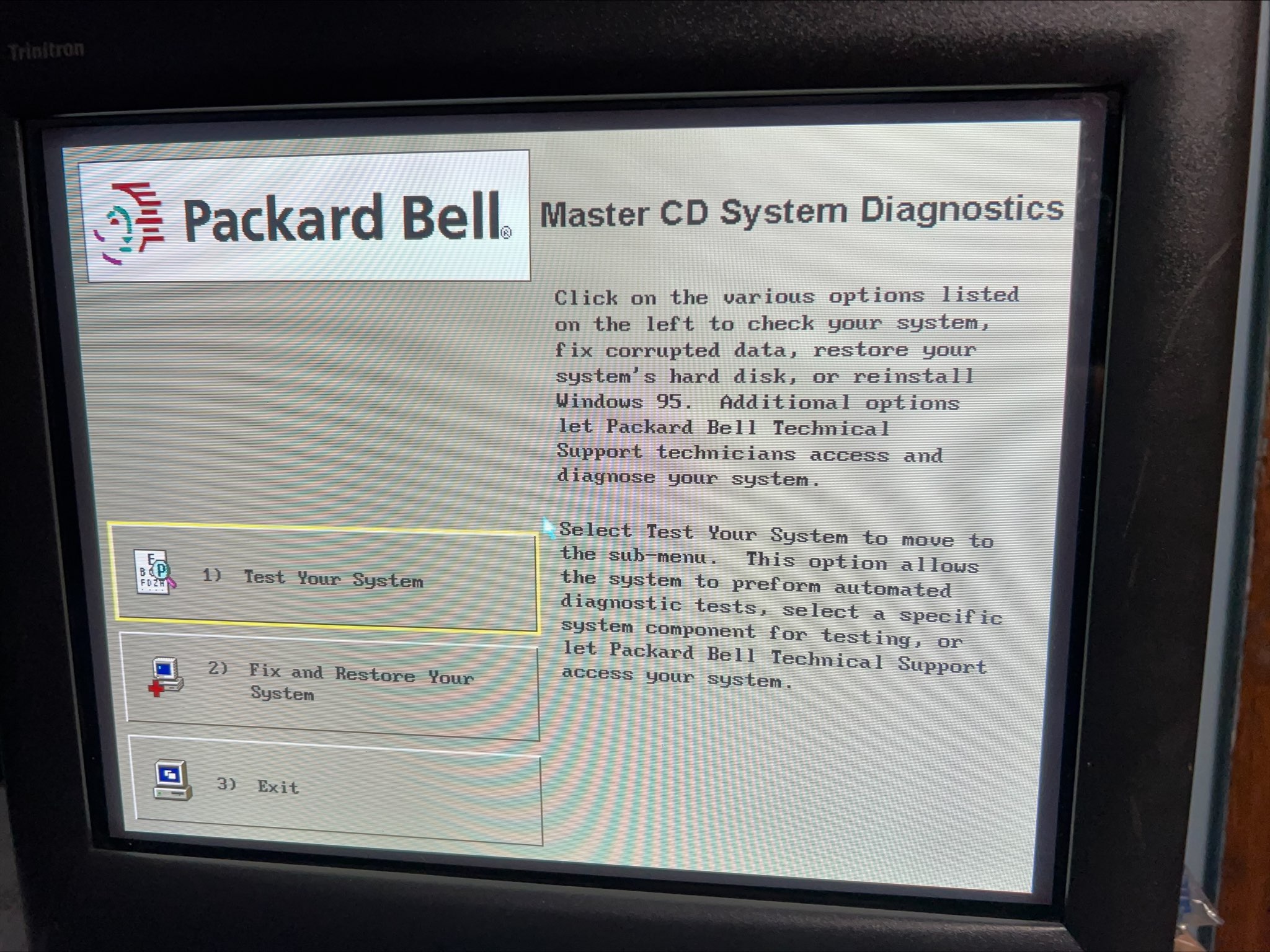The first Windows-based PC I was introduced to in the early-1990s was a Packard Bell Legend 660 or comparable. It had the Microsoft Entertainment Pack 2 bundle featuring Rodent's Revenge and Rattler Race, two games I grew very fond of and would later develop a few games and variants heavily inspired by that. In that era I'd often ride my bike to the local Radio Shack to top the scores on their demonstration computers.
The first Windows-based PC I was introduced to in the early-1990s was a Packard Bell Legend 660 or comparable. It had the Microsoft Entertainment Pack 2 bundle featuring Rodent's Revenge and Rattler Race, two games I grew very fond of and would later develop a few games and variants heavily inspired by that. In that era I'd often ride my bike to the local Radio Shack to top the scores on their demonstration computers.
Decades later, I still appreciate that creative age of desktop computing even if these systems are collectively referred to as "Packard Hell" by select groups. At some point in time I found a Packard Bell Platinum Pro 750/755 tower on the curb to giveaway. I brought it back and eventually set it up in another retro corner. Since I planned to use it as an intermediary machine for creating and archiving old floppy media, I swapped out the Iomega zip drive with a 5.25" drive instead, knowing I also have some external ZIP drives if ever needed (although zip disks were short-lived and notoriously prone to click-of-death failure).
The Platinum Pro series was a flagship top-tier line in the mid-1990s, boasting a variety of connectivity and multimedia features not found by default on most other configurations. The price for this line was often a grand more than the more ordinary "Platinum" models, and this one in particular sold for $3,200 including a 17" 1024x768 monitor (over $6,000 with inflation in 2022). An advertisement from October 1996 reads:
The World's #1 Selling Home Computer.
(Ask a neighbor for a free demonstration.)
Packard Bell sells more home computers than anyone in the world, and we're #1 in America, too. We make powerful machines that are easy to use, at a great price. Packard Bell Platinum Series models are the Ultimate Internet Machine with our Direct Internet Access and loads of new hardware and software enhancements.
Packard Bell Platinum computers all come with:
- Built-in, Cable-Ready Stereo TV with Video Capture.
- S3 ViRGE 64-bit 3D Graphics Accelerator for Arcade-like games.
- MediaSelect Control Panel for one button access to the Internet, telephone, fax functions, TV, CD and more.
- Video-conferencing capabilities.
- Easy-to-Use Packard Bell Navigator Interface.
- 16-bit SRS 3D Amphitheater Stereo Sound with BBE High Definition Sound Enhancement.
- Digital Telephone Answering System with up to 200 mailboxes.
- Full-Duplex Speakerphone with Echo Cancellation.
- MPEG1: Full Motion Video Playback.
Packard Bell Platinum Pro 755 - $2699 (Excluding Monitor and Video Camera)
- MPEG1: Full Motion Video Playback.
- Packard Bell Direct Internet Access
- 200 MHz Intel Pentium processor.
- 32 MB RAM EDO memory.
- 2.5 GB Hard Disk.
- 33.6 Kbps Modem with Fax Installed.
- 100 MB Iomega Zip Drive with Zip disk.
- 8X Speed CD-ROM.
- 2 MB EDO Video DRAM.
- 256 KB Pipelined Burst Cache.
- Microsoft Windows 95 Installed.
- Cable-Ready Stereo Television
- Stereo Speakers
- MediaSelect One Button Access
- 64-Bit 3D Graphics Accelerator
- Digital Telephone Answering System
- Video-Conferencing Capabilities
- Over 30 pre-installed or CD-ROM software titles from Microsoft, Corel, WordPerfect, Intuit, Sega, Prodigy, America Online, Compuserve and others included.
Packard Bell HelpDesk technicians can dial into your computer, diagnose, and in many cases, fix your computer while talking to you on the same phone line! Our one-year limited warranty includes one-year on-site service. Telephone support is available 24 hours-a-day, 365 days-a-year.
Available at fine retailers everywhere. For mor information telephone: 1-800-733-5858 or visit us at: http://www.packardbell.com.
A World of Multimedia Awaits
Multimedia video had long been a marketing strategy with Packard Bell to home consumers. In 1992, they bundled Intel's early video codecs with their Windows 3.1 desktop computers and touted some of the first consumer-level full motion video capabilities. To further sell this point, I discovered this 10MB video file floating around a Packard Bell Legend 610 (back when hard drives were only 60-200 MB, so the video itself took up a decent chunk of it):
The tuner card contained in the Platinum Pro series included a coaxial input for cable/antenna signals as well as an S-Video input for an external video source. The computer's video out supported a standard VGA connector or a composite video signal, so it could be hooked to a very large array of monitors and CRTs. I don't recall many systems after 1996 supporting a composite video out, many opted strictly for VGA or, at times with external GPUs, S-Video out for secondary displays.
This was also the era when sound cards and CD-ROM drives had dedicated audio connections so that you could funnel music CDs directly into the sound card output, which was pretty cool including in select DOS and early Windows titles that allowed you to play a music CD and have it integrate into the game as a soundtrack. The sound card in this set doubled as a 33.6 Kbps fax/modem.
Vanilla Hardware Rundown
Packard Bell systems tend to ship with some white label or proprietary devices that can make tracking down drivers or software support a complicated effort. This is compounded by the many different iterations of their hardware, driver and software packages and the multitude of master CDs and recovery disks as will be discussed in a bit. The front of this Packard Bell still has a label advertising its original hardware bundle.
Packard Bell Platinum Pro 755 - 155724
- 200MHZ Intel Pentium Processor
- 2.5 GB (2,500 MB) Hard Disk Drive
- 8X Speed CD-ROM Drive
- 32 MB EDO RAM Upgradable to 128 MB
- 256 KB Pipeline Burst Cache
- 3D Graphics/Video Accelerator (64-bit), 2 MB EDO Video DRAM
System Features
- Iomega Zip 100 Drive with 100 MB Diskette
- Video Conferencing Ready
- Built-in Cable-Ready TV and Video Capture
- 33,600 bps Modem, 14,400 bps Fax
- Wavestream Wavetable Synthesis
- Telephone Answering System
- Full-Duplex Speakerphone
- Voice View Internet Phone from VocalTec, MediaSelect panel
- BBE High Definition Sound Enhancement, 16-bit SRS 3-D Amphitheater Stereo Sound and Speakers
- Keyboard with Fast Media Access Mouse and Microphone
Software
- Packard Bell Navigator
- Planet Oasis
- A Popular Selection of Software, Online Services and Subscriptions
- Microsoft Windows 95 Pre-Installed
- 1 Year On-Site Service Included
Video Power
- You Won't Believe Your Eyes
- 3D Graphics Power
- Exciting Arcade-Like Game Play! (In Supported Games)
- 2 MB EDO Video DRAM
- Built-in Cable-Ready TV
- With Channel Scan and Stereo Broadcast Sound!
- Capture Live Video to Disk!
Current Hardware Configuration
I've semi-lost track of what components I swapped or which ones were upgraded prior to my acquisition, and which are still original. For the sake of completeness here is a rundown of all the hardware that my Platinum Pro 755 currently contains. At some other point I also had a Platinum Pro 750 with motherboard and CMOS problems; the sets were nearly identical except some 750s contained only 24 MB of RAM or slightly lower specs.
- CASE: Packard Bell Platinum 755 Tower with integrated floppy, 3x 5.25" Bays and 1x 3.5" Bays
- CAPTURE CARD: PM820201 (FCC ID: F0DTVPNRP BPCS#060089 E162342 94V-0 9628 PMT-NSP02A 60764054) - Philips Tuner 3139 147 13251P F11236 Mk2/PH hm SV20 9629
- ETHERNET: IBM 10/100 EtherJet PCI Adapter with Wake on LAN - 30L5760 (FRU: 30L5929) - Intel Chip SB82558B L830EA13 SL2P4
- SOUND CARD:
- USB CARD: Opti 82C861 Two Port PCI
- HARD DRIVE: Quantum Fireball TM3200AT (3.2GB)
- CD-ROM DRIVE: Aftermarket 8x, unknown brand/model (oakcdrom.sys compatible)
- 3.5" FLOPPY DRIVE: Standard, unknown brand/model.
- 5.25" FLOPPY DRIVE: Aftermarket 1.2MB style, unknown brand/model
Rescue Media Frustrations
One of the problems that plagued my Packard Bell since the beginning was that it had numerous device failures, conflicts and software problems on the OS (Windows 95A). Since some of the cards in this system are so obscure and also included Packard Bell exclusive software, I found it most appropriate to seek out the master CD to do a complete system recovery and factory reset. This proved much more difficult than I would had liked.
Over the decades of upgrading computers and buying or building new ones, I rarely gave a second thought to the system CDs so they often wound up tossed or lost. In hindsight I recognize now that these discs contained a lot of history to them including sometimes specialized software or utilities that may not be readily available online. This is certainly true for the Packard Bell line of systems, each of which used a unique master CD containing a particular strain of software, operating system configurations and driver support.
A tremendous number of Packard Bell models and revisions were released through the early-2000s, but the master CDs were often discarded or at least never digitized. You can find a handful of them for sale on eBay every so often but with pretty steep ask prices of $20 or more per disc. As usual, I turned to archive.org to attempt location of a master recovery disc that'd likely accommodate my Platinum Pro 750/755. Even this proved complicated with a lot of dead ends.
So Many Original Discs, So Few Digitized Choices
Despite the seemingly endless number of Packard Bell models released to market, not a lot of matching recovery discs ever made their way online. Packard Bell's own website used to house a large array of software and drivers for their 1990s machines but all of that went away when their ownership and site was overhauled, and few if any of those files were archived. Searching around Google you'll sometimes find old threads with a few dumps to random long-expired file share websites. The other problem with Packard Bell master CDs is they were cryptically labeled and numbered and it is often difficult to pinpoint which hardware they target. PBPlanet contains a decent list of master CD build numbers to help locate ones similar to the timeline of your system.
Circling back to archive.org, the user KainiaKaria graciously uploaded around 16 master CDs from 1995 through 1998, including one specific to the Platinum Pro series from January 1997, which was approximately when my system was released. My goal was to get Windows 95 OSR2 ("950 B") operational, since the original instance on the hard drive was 950 A and thus lacked more integral USB support and other enhancements. There are thankfully an increasing number of other images floating around, too. Be warned that some dumps may be corrupt or incomplete. I discovered one in particular has had every byte of every file nullified to 00 (at least when extracted in normal ways as needed to modify batch files before burning). Therefore, even though the file sizes all look ordinary, the files themselves did nothing.
Bootable Floppy Agony
Alongside the CD headaches, Packard Bell's recovery boot processes were all over the map, with some terribly poor implementation decisions made through at least 1997. Although the actual recovery content was on a CD, these were often not directly bootable until some point after Windows 98. That's no fault of Packard Bell — booting from CDs was rarely entertained by the BIOS at the time. So, an intermediary floppy boot disk was necessary to kickstart the process.
Master Restore Disk Version 8.4 and Below
The master CDs typically contained a 3.5" floppy image to create a bootable recovery disk (named OSBOOT.IMG or within the Floppy folder). This included the usual DOS utilities and some custom checks and batch files to facilitate boot and recovery. If the master image also contains a BOOTCAT.BIN file on its root, then it may be CD-bootable provided the computer supports disc boot media. The major underlying problem is that these floppy disk scripts explicitly checked for very particular CD drives in order to continue using a primitive CD detection program. More than 200 lines of a batch file existed purely to check for a particular CD model and load the relevant drivers:
- Aztech CDA 1068-01I CD-ROM Drive.
- Aztech CDA 668-01I CD-ROM Drive.
- Aztech CDA 868-01I CD-ROM Drive.
- Goldstar CRD-8160B CD-ROM Drive.
- Goldstar GCD-R542B CD-ROM Drive.
- Goldstar GCD-R560B CD-ROM Drive.
- Goldstar GCD-R580B CD-ROM Drive.
- LITEON LTN-222A CD-ROM Drive.
- Mitsumi CRMC-FX400 CD-ROM Drive.
- Mitsumi CRMC-FX400D/E CD-ROM Drive.
- NEC CDR-1300A CD-ROM Drive.
- NEC CDR-1400A CD-ROM Drive.
- NEC CDR-1600A CD-ROM Drive.
- NEC CDR-271/272/273 CD-ROM Drive.
- NEC CDR-C251 CD-ROM Drive.
- Panasonic CR-563B CD-ROM Drive.
- Panasonic CR-571/572 CD-ROM Drive.
- Panasonic CR-574 CD-ROM Drive.
- Panasonic CR-581 CD-ROM Drive.
- Torisan CDR-C3G CD-ROM Drive.
- Torisan CDR-S1G CD-ROM Drive.
- Toshiba XM-5302B CD-ROM Drive.
If your system had anything other than those drives installed, the rescue floppy would fail outright. In fact the Oak Technologies driver (oakcdrom.sys) is a near universal solution that works for every CD-ROM I've ever used, but is not part of these floppy images through 1997.
Assuming you had one of the compatible CD drives, the next check would be for the sound card. After that, the DOS Packard Bell recovery menu would attempt to load to offer various troubleshooting or restoration options. But even those scripts were dependent on the disk drive being mounted to "Q:" from the CD initialization script and other strict enforcements. Any deviation would crash the system or throw an error.
Rewriting the Boot Script
Since the autoexec.bat batch file on the floppy rescue contained a lot of other environmental/path declarations and commands, I suspected this may be a mandatory prerequisite toward running the ultimate recovery tool. As a quick fix, I wrote my own batch file to circumvent all of the CD checks and load in the standard oakcdrom.sys, while still instantiating the variables and initializing the CD drive to "Q:" as expected by the original recovery script.
|
1 2 3 4 5 6 7 8 9 10 11 12 |
SET CD=CR_IDE A:\DEVICE.COM A:\OAKCDROM.SYS /D:MSCD0001 LH A:\MSCDEX.EXE /D:MSCD0001 /M:30 /L:Q LH A:\SMARTDRV.EXE 2048 2048 /Q LH A:\DOSKEY.COM >NUL SET CDDRV=Q SET TOOLS=PB SET OEM=Packard Bell PATH A:\;Q:\BU\D\WIN95.DAT\WINDOWS\COMMAND Q: \AZTPNP.EXE /D:Q >NUL |
NOTE: The Q:\BU\D\WIN95.DAT\WINDOWS\COMMAND path is dependent on the Master CD folder structure, and certain ones used different naming conventions for the data folder.
I had started out building this revamped floppy off of the Windows 98 SE boot disk, which has its own FINDCD.EXE mechanism and checks to instantiate the appropriate drivers, but in the end just using the OAKCDROM.SYS method worked fine for me and should for every imaginable use case. To Packard Bell's credit, they stick a lot of valuable DOS programs on their own recovery floppy that you don't get with the Windows 95/98 boot disks including EDIT.COM, plus some of their own. Whatever the case, this personalized floppy with the executed script above allowed me to boot into a DOS prompt with my CD-ROM drive mapped to "Q:" and other variables and paths defined for later use.
Master Restore Disk Version 8.5
Finally in 1998, Packard Bell did a solid revamp of their recovery boot disk. Most importantly, they opted against the rigid CD-ROM check since the oakcdrom.sys approach worked fine for all of them and by 1998 the number of third party CD-ROM drives and models had become exceedingly overwhelming to try and single out.
By default, this 8.5 master disk would call a self-contained "restore" batch file that would effectively copy fresh Windows 95 OSR2 files and all the INF drivers to your machine, but would also handle other things if necessary including partitioning and formatting. This offered a hands off approach to doing a factory reset but felt more black-boxed than how the 8.4 disk could handle things.
Since my system was a 1996-1997 edition, I preferred to stick with the accompanying 8.4 recovery disk and utilities. But if you're interested in the 8.5 version, it can be found in the Floppy folder of the "175710-05 - Win95B (Mar 1998).iso" archive. (This image resulted in some undesirable effects when trying on a virtual machine and the real device, where it would get stuck in "OEM Reset" mode and fail to install the Packard Bell software automatically.)
Analyzing the CD Restore
More troubles brewed even after figuring out all the mappings and particulars of the boot disk initialization. Packard Bell used a lot of checks and scripts that required a lot of factors align perfectly to continue. To be specific, the typical recovery boot disk would load up an executable known as DOSRUN.EXE from within the DOSMENU folder. This would then branch off into a variety of diagnostic and recovery programs and scripts to do factory restores, hardware audits and error checking.
But the all-important RESTORE.EXE and DOSRUN.EXE applications also made explicit checks with the CMOS or other digital fingerprinting to validate that it was being restored on an actual Packard Bell computer, rather than a competing product. Attempting to run it on an unsupported device or even a different flavor of Packard Bell that deviated from what the master CD expected would result in an error:
The Packard Bell Master CD can only be used on Packard Bell Systems. If this is a Packard Bell System, please call Technical Support.
In an era of virtualization where testing configurations and installs on a virtual machine can be extremely helpful and save dozens of test burn CDs, this software block is bothersome. In fact the basic underlying recovery script(s) can still be executed without the menu shell by calling one of the "RESTORE.BAT" files directly from within the DOSMENU folder, but it's not necessarily a complete workaround. A cleaner solution is to patch these two files to avoid that hardware check. This is manageable in a similar way to how I patched the abandonware program Moneta, and the few bytes that need patching is outlined on here.

A patched version of the Packard Bell master CD allows the DOSRUN.EXE file to launch successfully including on virtual machines.
If you go through the patching process, you'll need to extract the original CD ISO contents, replace the two modified files, and then repackage it as an ISO for mounting or burning. ImageBurn works great for ISO extraction and generation, but you'll want to make sure the final ISO you create is MODE1/2048 ISO9660 with "Recurse Subdirectories," "Include Hidden Files," and "Include System Files" checked. You'll also want to set the Character Set to ASCII and Folder/File Name Length to Level 2 - 31 Characters and check "Allow Files Without Extensions" and "Allow More than 8 Directory Levels" to ensure nothing gets renamed or missed. Otherwise I noticed the main Windows data directory was getting renamed from WIN95.DAT to WIN95_DA or similar. This subsequently broke the restoration scripts and paths.
Packard Bell Rescue CD File Structure and Layout
After many different experiments and wasted CDs, I decided on the image dump from archlvarlus3k, MMCD-401 - Packard Bell Master CD 1997 with Windows 95 OSR2 and Navigator 3.9 for the most ideal era-accurate image. I patched the previously mentioned files so I could further experiment on a virtual machine via VirtualBox.
This image includes 55 root folders. Many of these relate to the bundled software including Amazing 3D Human Body, AOL 3.0, Encarta, Microsoft Money, Prodigy, Sim City, Sonic the Hedgehog and Tuneland to name a few. For organizational reasons it would've been nice to see all of the optional shareware items within their own "PROGRAMS" folder, to isolate them from more important system and recovery applications and directories. The timestamps of these folders is January 6, 1997 which aligns well with when the Platinum Pro 755 was being marketed and sold.
A few very important directories are noted below:
- BU - Windows Data Directory: Within a single letter subfolder, usually 'D', this is where all of the actual operating system files and drivers are housed. All of this including the original Windows Option Files get copied to the hard drive as part of the recovery process. This is not a vanilla Windows 95 backup, but contains a lot of Packard Bell specific configurations and assets.
- INF: Includes some common installation directives for manuals and options.
- PBTOOLS: Various boot-related and verification scripts as well as CD drivers and backup items, including the clean-up "fix seal" script to handle factory reset aftermath.
- PISETUP: The important pre-install setup as part of the automated recovery and installation procedure. There's a PISETUP.INF file that can be adjusted to accommodate multiple OS installs or other parameters.
- PROGRA~1: A path to common Windows programs including Internet Explorer, MS Exchange and others. These end up in a Program Files directory as part of the install.
- TEMP: Contains cleanup scripts to remove a lot of installation-related folders from the hard drive. I found that in certain circumstances, this can be detrimental and remove important Packard Bell related utilities and result in a system stuck in "OEM Reset" mode with just a bare metal OS install remaining.
- WINDOWS\OPTIONS\CABS: This is where the original Windows 95 cab files reside, as well as some other driver-specific cabs for things like the Sound III, Trio and Verge peripherals. After installation, you should be able to refer to C:\WINDOWS\OPTIONS\CABS\ whenever prompted to insert your Windows 95 CD
- DOSMENU - The diagnostic and restoration utilities and DOS menu that is called from a DOS boot disk, but can also be opened manually.
- INF - The installation scripts for the packaged applications and utilities. This is different than the INF folder within the BU directory described previously. If you find a certain program is missing, you can right-click the INF files in this directory (once copied to your hard drive) and select Install. You may wish to also execute the accompanying registry file.
- INFMAN: An executable for preloading the Packard Bell software, to automate the INF installs above.
Legacy Remnants - Hardware Configurator
There is also a HARDWARE.EXE file within the DOMENU/PBTOOLS directory at least through 1997 compilations, but this appears to be largely a remnant from older 92-96 models. It runs through a set of options indicative of what drivers are supported by the disc, then stores the output to an INI file that can be read as part of component installers and device drivers. A typical workflow would presumably ask an engineer to generate the INI for a particular model's build and save it, then submit that as part of the master CD data so that with minimal changes many master CDs could be created and distributed with flawless restoration for each particular device variant.
The configurator does not include the PBTV5 capture card or PB680 motherboard, so is not applicable to the later model Platinum Pro series including my own. For preservation purposes, the menu options are summarized below.
Hardware Configuration 2.32 by David D. Plants - Copyright 1996 Packard Bell Electronics
CASE STYLE
- Desktop 3x3
- Tower
- Spectria
- Slim Line
- Corner
- Designer Tower
- Desktop 4x4
MOTHERBOARD
- PB400
- PB410/420
- PB430
- PB450
- PB470
- PB520R
- PB540/550/560
- PB570/580/590
- PB600
- PB640
- PB660
- Other
FM TUNER OPTION
- No Radio Card
- FM Radio Card
REMOTE CONTROL
- No IR Remote
- Fast Media Remote Control
KEYBOARD
- No Keyboard
- 101 Key US KB
- 102 Key US KB
- 105 Key US KB
- Ergo. US KB
- 104 Key US KB
TV CARD
- PBTV3
- PBTV4
Restore Procedure
The manner in which the Packard Bell recovery CD carries out its process is fascinating in its own way. It relies on a maze of old fashioned batch files and scripts including a sequence of renamed autoexec.bat files, which evolve after each reboot to perform post-install tasks and clean-up. Most entertaining, the restore uses some automated user interaction at various points to launch and configure particular drivers and settings as if the user were moving the mouse around and clicking various buttons, such as the original modem and networking data. A typical recovery rundown is as follows:
- User boots from a rescue floppy disk, which establishes various path and driver parameters including for the CD.
- The DOSMENU\DOSRUN.EXE is executed to display a recovery menu. (If using a custom boot disk as I did, you can manually navigate to Q:\DOSMENU\DOSRUN.EXE manually).
- When a factory reset option is specified, the RESTORE.EXE file is launched with a given parameter based on the user choice (e.g., factory reset, OS-only reinstall).
- The restore script takes over primarily to format and copy the WIN95.DAT folder to the C:\.
If you get grief attempting to run DOSRUN.EXE or RESTORE.EXE, you can alternatively run RESTORE.BAT and roll the dice on how successful that'll be.
Autoexec.bat - Round 1
The first time the PC reboots after running the factory restore action, the following commands are executed:
|
1 2 3 4 5 6 7 8 9 10 11 12 |
@echo off rem c:\pbtools\chkboot.com c:\hs2ini c:\pisetup\hwdetect.ini cd\ cd pisetup c:\pisetup\setini /f c:\windows\win.ini windows skipmouseredetect 0 smartdrv 4096 call hwdetect.bat del hwdetect.bat Echo Updating... c:\temp\reg.exe >nul hwclean.bat |
In this process it runs through the application INFs as defined in hwdetect.ini. This includes the default bundled applications and some other custom schemes and material such as the Robotz sound scheme. After some other hardware verification antics, it executes hwclean.bat, which itself deletes the above script and readies the 2nd one for execution on reboot; it also adjusts various read/write parameters of system files.
Autoexec.bat - Round 2
The second batch file makes a backup of Windows' setup.ini file into the C:\PBTools\Backup folder and then executes 0A1.bat from the C:\PISetup\ directory, which itself simply readies the 3rd script for execution on reboot.
|
1 2 3 4 5 6 7 8 |
@echo off copy c:\windows\setup.ini c:\pbtools\backup /y >nul c:\pisetup\OA1.bat REM OA1.BAT @echo off del c:\autoexec.bat ren c:\autoexec.3rd autoexec.bat |
Autoexec.bat - Round 3
This script passes various registry options into the registry, including another startup entry to force an auto reboot again. It then calls OA2.bat, which readies the 4th script for execution on reboot.
|
1 2 3 4 5 6 7 8 9 |
@echo off del c:\autoexec.bat ren c:\autoexec.4th autoexec.bat REM OA2.bat @ECHO OFF c:\windows\regedit /L:c:\windows\SYSTEM.DAT /R:c:\windows\USER.DAT C:\temp\options.reg c:\windows\regedit /L:c:\windows\SYSTEM.DAT /R:c:\windows\USER.DAT C:\temp\REBOOT.REG c:\pisetup\OA2.bat |
Autoexec.bat - Round 4
This script handles the splash screen and then wipes out the present evolution of this autoexec.bat.
|
1 2 3 4 5 6 7 |
@echo off echo.>LOGO.SYS c:\pisetup\oa3.bat REM OA3.BAT @echo off del c:\autoexec.bat |
Reboot.bat
On yet another boot, a bunch of OEM setup processes are handled. This includes a lot of the post-install implementations, extras and options down to the custom wallpaper and search page. By default, it sets Internet Explorer to the search page: http://www.planetoasis.com/search.html
|
1 2 3 4 5 6 7 8 9 10 11 12 13 14 15 16 17 18 19 20 21 22 23 24 25 |
@echo off c:\temp\kl c:\windows\options\cabs\rebootw 165 460 1 -1 -1 reboot cd\ Cd pisetup parsini rem_tz.scr setini /f c:\windows\options\oemaudit.inf OEMRESET Batchreset 0 cd\ cd pbtools c:\windows\options\cabs\rebootw 20 C:\PBTOOLS\CWINDET.EXE 00 Q C:\PBTOOLS\CDROM.INF c:\windows\options\cabs\rebootw 20 c:\pbtools\updatecs c:\extras.ini c:\autoexec.usr Autoexec_CDROM c:\pbtools\updatecs c:\extras.ini c:\autoexec.usr SoundAutoBat c:\pbtools\updatecs c:\extras.ini c:\windows\dosstart.bat SoundDosstart c:\pbtools\updatecs c:\extras.ini c:\config.usr CDROM rundll setupx.dll,InstallHinfSection RemoveAM 4 c:\inf\option.inf rundll setupx.dll,InstallHinfSection OEMWallpaper 4 c:\inf\options.inf rundll setupx.dll,InstallHinfSection Autoplay 4 c:\inf\options.inf rundll setupx.dll,InstallHinfSection SearchPage 4 c:\inf\options.inf if not exist c:\burnin.tag rundll setupx.dll,InstallHinfSection ShutDown_Mode 4 c:\Tag.inf if exist c:\burnin.tag rundll setupx.dll,InstallHinfsection Burn_in_Mode 4 C:\tag.inf cd\ cd vt mtrun rna.pcd |

Flashback to 1996, the Planet Oasis homepage that served as a futuristic portal to many popular websites and search engines. Back when Excite and Lycos reigned supreme in the search world!
Autoexec.bat - Round 5
After all of this, we reach the final form of the default autoexec.bat and config.sys (renamed from .usr files), which look fairly boilerplate.
|
1 2 3 4 5 6 7 |
@ECHO OFF c:\pbtools\pbsplash.exe c:\pbtools\pbsplash.exe PROMPT $P$G PATH C:\WINDOWS;C:\WINDOWS\COMMAND;C:\ SET DIRCMD=/O SET TEMP=C:\PBTOOLS\WINTEMP SET WINPMT=[WINDOWS] $P$G |
|
1 2 3 4 5 6 7 8 |
DEVICE=C:\WINDOWS\HIMEM.SYS DOS=HIGH,UMB REM DEVICE=C:\WINDOWS\EMM386.EXE NOEMS I=B000-B7FF FILESHIGH=50 BUFFERSHIGH=20 STACKSHIGH=0,0 FCBSHIGH=1 DEVICEHIGH=C:\WINDOWS\MOUSE.SYS |
Capture Card Conundrum
 One of the biggest selling points of these multimedia sets was the promoted FM tuner and/or TV tuner capabilities. The higher tier Platinum, Multimedia and Platinum Pro series came with an optional video capture card that allowed real-time viewing of cable or satellite television and video recording. This was in the infancy of capture cards when video codec standards including MPEG were first growing legs, and hard drives were just starting to approach the capacity where it'd be possible to record more than a few minutes of footage without running out of space. Sure, the quality was typically only 16-bit color depth at 320x240 and the compression still sucked compared to modern H.264/H.265 Mp4 encoding, but there was something magical about being able to use your PC as a TV and VCR combo. Packard Bell even partnered with some companies to serve up weekly TV guides to rival cable providers at the time.
One of the biggest selling points of these multimedia sets was the promoted FM tuner and/or TV tuner capabilities. The higher tier Platinum, Multimedia and Platinum Pro series came with an optional video capture card that allowed real-time viewing of cable or satellite television and video recording. This was in the infancy of capture cards when video codec standards including MPEG were first growing legs, and hard drives were just starting to approach the capacity where it'd be possible to record more than a few minutes of footage without running out of space. Sure, the quality was typically only 16-bit color depth at 320x240 and the compression still sucked compared to modern H.264/H.265 Mp4 encoding, but there was something magical about being able to use your PC as a TV and VCR combo. Packard Bell even partnered with some companies to serve up weekly TV guides to rival cable providers at the time.
That said, getting these things to behave could be a feat even when they were new, let alone 30 years later. Since they obviously lack any digital tuning capabilities, these you'd have to feed a converter box into the coaxial input or do some in-house analog broadcasting. But that was the least of the problems for me. The first challenge was identifying exactly what sort of capture card was included. Packard Bell had a few major iterations of capture cards that released with complimentary tuning software and drivers. None of the capture cards are branded in a meaningful way. It turns out the PBTV4 card went by other names and manufacturers as well including the Aztech TV-500. The PBTV3 and PBTV4 used a cable to connect to the video card and had various input/output connectors. Since these were more boilerplate type capture cards they could be ported to other machines of the era without too much difficulty.
But for the Platinum Pro series of 96-97, they overhauled the hardware to create the PBTV5. This was a vastly scaled back adapter with only a single coaxial input and proprietary 6-pin mini din output, as well as an onboard audio out that connected to a compatible sound card. The video out connector would feed into a 7-pin s-video port on the motherboard to actually transmit the RF/coaxial signal to the S3 video chip and ultimately output in the PBTV software. I do not have the original adapter cable, but with this knowledge I will see about hacking together my own cable using a PS/2 connector and standard 4-pin s-video connector. Checking the 6-pin port on the tuner card, it appears only four of the pins are relevant and consistent with the more common 4-pin s-video cable (Chrominance and Luminance). As a quick test, I soldered some wires onto a PS/2 connector and found the one that actually feeds basic signal to the S-Video port to get static, but was unable to get a picture. If I delve more into this at a later date I'll share an update if I manage a homemade cable.
PBTV and LVideo Software / Drivers
Although the PBTV4 software (powered by AccuView) was common including on floppy disks and perfectly usable at that time, PBTV5 introduced a new architecture and likewise required new software. Getting it to work required installing PBTV5 as well as LVideo, both of which are obscure in their own right beyond era accurate master CDs. The tuner driver configuration is specified in RFMK2V.INI and includes various options that evolved to support more tuners over the lifetime of Packard Bell multimedia devices.
In particular, it allowed configuration of ZVPORT, Philip 7110 and BrookTree device chipsets in 8 and 16-bit configurations for S3 K2V CP3 and S3 Orlando boards. Once configured in the INI, PBTV would configure the card from this every time it launched. The default configuration on the MMCD_401 master disc compatible with my Platinum Pro 750/755 used the BrookTree BT829 16-bit device on an S3 Orlando. But knowing about this INI within the Windows directory would allow one to customize the chipset in ways not possible through the PBTV interface. A separate INI file, RFMTUNER.INI, is also floating around with the various broadcast configurations and tuner profiles including for international countries; this is another relic and nothing user-modifiable.
IRQ Hell
These old computers are notorious for IRQ conflicts. It's made even more complicated on this Packard Bell, which uses a single riser card that has two ISA ports and four PCI ports. You can read more about the cause of IRQ conflicts but essentially there are only a handful of usable interrupt request lines and each card needs its own, or several. The default components within the Platinum Pro already consume almost all of them. In particular the sound card / modem / gameport / MIDI port combo card eats up the bulk of them. Certain devices allow you to manually adjust their IRQ and related settings from the Resources tab of Device Manager, and will report which ones conflict with what other components.
Windows 95 OR2 offers some additional automated help on this front with more configurable options in the device manager, namely IRQ Steering. But some of those capabilities are still dependent on the BIOS, and Packard Bell's was still primitive compared to many that arose with the advent of Windows 98. After the vanilla install including my USB card and Ethernet card, there were several IRQ conflicts reported in device manager. One entry was for "Packard Bell Sound System II" although the rest of the entries for the sound system were Sound System III. I deduced this was a likely remnant carried over from the master CD that was a slight mismatch to my actual model. Nothing detrimental occurred by deleting that entry and no such hardware match was ever detected again.
The only device that I let go "conflicted" is the MPU-401 MIDI Controller meant for hooking a MIDI processor to the gamepad port. I don't have such a piece of hardware so it's not a loss at this point. It is not difficult to disable/enable devices and reassign IRQ priorities when needed, so if I ever did need to try this feature and couldn't find another free resource I'd momentarily disable the USB ports. There are more ambitious ways to free up some IRQs, including by disabling COM/LPT1 ports if you don't intend on using printers or serial devices. After tinkering with the IRQ settings and some manual adjustments, the final list of my IRQ ports is as follows:
- 00 - System Timer
- 01 - STandard 101/102-Key or Microsoft Natural Keyboard
- 02 - Programmable Interrupt Controller
- 03 - Communications Port (COM2)
- 04 - Sound III 336SP
- 05 - Sound III Audio Device w/ SWT
- 06 - Standard Floppy Disk Controller
- 07 - Printer Port (LPT1)
- 08 - System CMOS/Real-time Clock
- 09 - IRQ Holder for PCI Steering
- 09 - OPTi 82C861 PCI to USB Open Host Controller
- 10 - IRQ Holder for PCI Steering
- 10 - IBM Netfinity 10/100 Ethernet Adapter
- 11 - IRQ Holder for PCI Steering
- 11 - S3 Inc. ViRGE PCI
- 12 - Standard PS/2 Port Mouse
- 13 - Numeric Data Processor
- 14 - Intel 82371SB PCI Bus Master IDE Controller
- 14 - Primary IDE Controller (Dual Fifo)
- 15 - Intel 82371SB PCI Bus Master IDE Controller
- 15 - Secondary IDE Controller (Dual Fifo)
Network and USB
The factory configuration of these systems is a good foundation, but a few extra accessories are essential to get the most from its operation.
Taking It Online
Part of my drive for some of these old desktop machines is for use when creating vintage floppy disks and archiving media. This is the system I decided upon for making TRS-80 Model 1 compatible floppy disks, as detailed in my blog and video here. For that and general file transfers, it is much more convenient if I can interface with the system through a local network and/or internet.
I have some archaic ethernet cards around and installed a PCI EtherJet with Wake on LAN 10/100 into it. The package ETP1001.EXE seems adequate for DOS and early Windows. It contains the IBM v3.12 software for DOS, Windows for Workgroups 3.11 and Windows 9X. The executable itself required extraction to a floppy disk, but here are the extracted files in a simple ZIP file.
Installation can generally be done through the initial Add New Hardware wizard or later on through the Device Manager by pointing to the EtherJet driver directory. Once installed, a new IBM tray icon and control panel option will be available to verify connectivity and network details. The network adapter properties should be reviewed to ensure TCP/IP is added as a protocol. I was able to enable DHCP and fetch an available LAN IP automatically, but you may prefer to set a static one here (or better yet, configure your router to assign a static IP based on the MAC ID so even if you format and reinstall again, you don't need to manually adjust network settings on the Windows install itself).
What can you do with this online dinosaur? Even with Internet Explorer 3.0-4.0 you should have no trouble accessing http://frogfind.com/ that itself re-renders modern websites for primitive systems. Google should also work for basic search querying, but clicking on most results are bound to throw errors. There is also the mTCP suite of network tools for easily establishing an FTP server for file transfers.
USB Flash Drives
It seems unthinkable in the 2020s but back in the 1990s USB was a newfound interface connector and not well supported, natively, until Windows 98 SE. Getting such devices to work in Windows 95 could be a complex process. As mentioned earlier, the original Platinum Pro 755 came with Windows 95 A but fundamental USB support and other enhancements didn't come about until Windows 95 B. This is why I went with a master CD that already included the 'B' version of Windows 95 (OSR 2).
Thankfully some driver updates and third party software patches bring better support to Windows 95 B. In particular, we can install the XUSBSUPP pack that offers an "unofficial update package for Windows 95 OSR 2.x (95B and 95C) combines all of the original Microsoft USB Supplement packages and HotFixes ever issued for USB support under Windows 95 along with a universal USB Mass Storage Device driver solution for Windows 95 into one stand alone installer." Once installed, flash drives should automatically work and will even throw a "Safely Remove Hardware" icon in the taskbar similar to later versions of Windows.
Putting It All Together
This entire process was an exercise in patience, trial and error. It is still astonishing just how many drivers have been lost over the decades. Many of the device drivers once hosted on Packard Bell's FTP are simply nowhere to be found again, some not even making their way into the various master discs online, nor archive.org. Some are only discoverable by pure chance on other compilations. For example, the once popular PBTV 4 software installer was known only as 142647.exe on Packard Bell's website in 1996, but is not available in archive.org's version of the site and searching Google returns 0 relevant results. Only by chance can it be found through an unrelated driver compilation known as Patchwork 97. The process of altering the boot floppy to circumvent the inadequate CD check and some patching to offer a more universal master disc was quite a journey. In fact, just finding a suitable master disc was tiring between corrupted versions and incompatible software for the internal hardware.
To make life a lot easier for future explorers who have a Packard Bell Platinum Pro and want that new computer smell, I have repackaged the CD ISO and Floppy Image to the ones I used successfully.
- Modified floppy script to use oakcdrom.sys for more universal CD/DVD drive support and skip unnecessary checks and steps.
- Modified DOSRUN.EXE and RESTORE.EXE to be more compatible on non-Packard Bell devices.
- Added an EXTRA folder containing the XUSBSUPP installation package and IBM EtherJet driver if you happen to have a similar card.
- Added a FLOPPY folder containing the raw contents of the modified floppy that can be dragged to any floppy to create the restore disk (equates to OSBOOT2.IMG).
You can find these modified downloads here: https://archive.org/details/packard-bell-platinum-pro-master-cd-jan-1997-win-95-b-401b